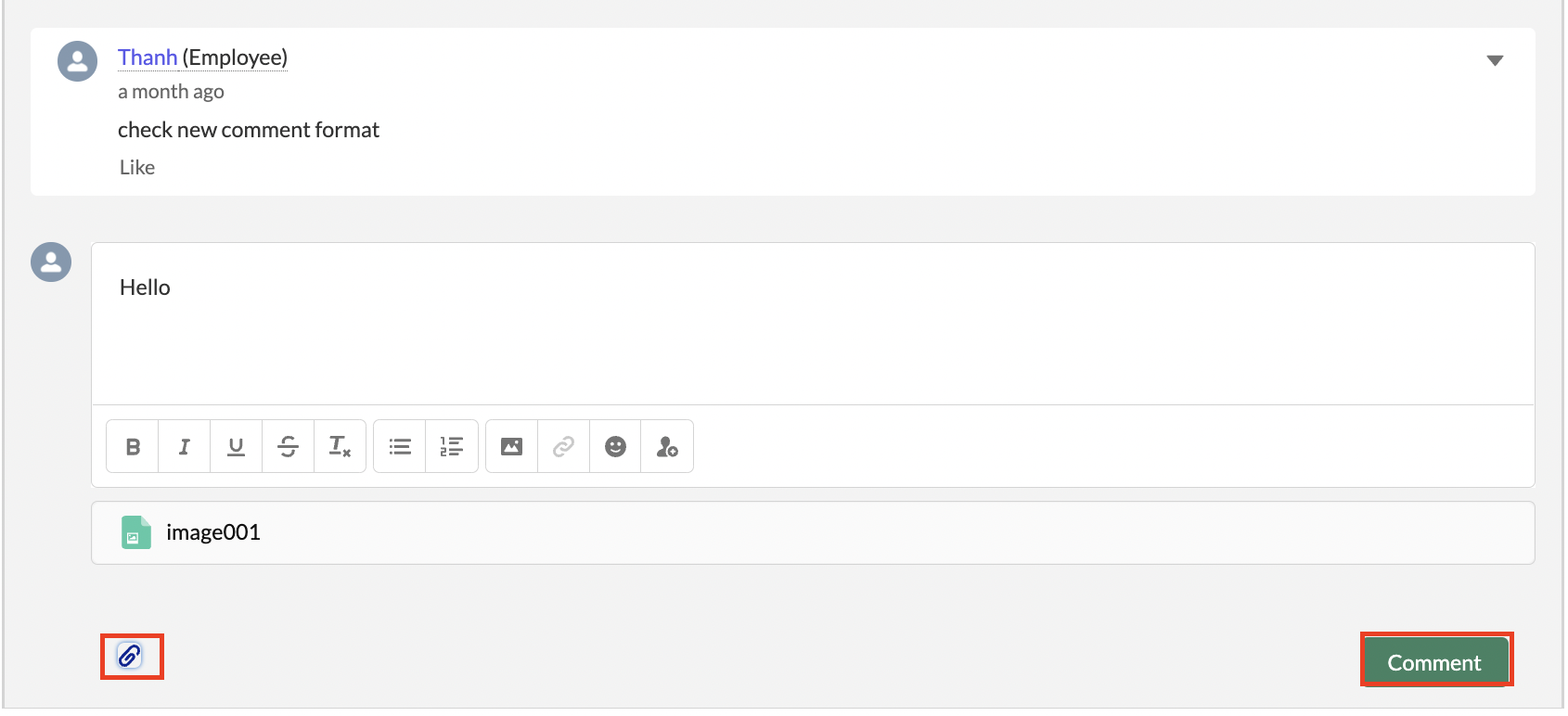Customer support FAQs
How long does it take for Customer Support to respond?
We make commercially reasonable efforts to comply with the response time below:
| Severity level | Monthly Subscribers | Annual Subscribers |
| Critical | 16 business hours | 16 business hours |
| High | 36 business hours | 24 business hours |
| Medium | 60 business hours | 48 business hours |
- "Critical" level refers to issues where major functions and features of Katalon platform are inoperable and there is no effective workaround.
- "High" level refers to issues where major functions and features of Katalon platform have effective workarounds despite the error.
- "Medium" level refers to issues relating to minor functions and features of Katalon platform, for example reduced performance of operation time, style, user interfaces.
Our support team will review and investigate the reported issue and resolve them promptly. To help our team troubleshoot and assist with any issues, you should provide as much detailed information as possible, including execution logs, error logs, test artifacts, documentation.We will use those information to reproduce your issue.
What type of request I can submit?
Katalon Platform subscribers will be provided with helpdesk accounts for product support. The number of helpdesk accounts equals the number of your active valid licenses. There is no limit on the number of support requests you can submit on our Support Portal, but the ticket will be processed on an one by one basis.
Below are the two types of requests that may be submitted:
- Error Reporting: For requests related to errors. An error refers to a material failure of a KSE version, KRE or Katalon Platform to perform substantially in accordance with functional specifications published in its documentation. Submitted errors will be verified by our development team. We will estimate a resolution timeline and regularly update with you.
- Feature Suggestion: Users may submit suggestions to add features to Katalon platform. Katalon will consider feature suggestions and assess them based on the evaluation by the product development team. Katalon will inform the submitter of the status of the suggestion.
You might also refer to Customer Support Policy.
What service I can get from Customer Support?
The support service policies below are different from Katalon professional services and Katalon training services:
- Number of tickets: Unlimited (one by one basis).
- Helpdesk support: Yes
- Live chat: No
- Telephone support: No
- Response time: See Response Time.
What Katalon is not responsible for?
- Issues not relating to Katalon Platform usage and inconsistent with the documentation or your license agreement for Katalon Platform;
- Requests to create test scripts or custom keywords;
- Issues relating changes from third-party services and products;
- Your failure to fulfill any of the following: (a) give Katalon reasonable access and usage of the Katalon Platform and your environment to diagnose and fix errors; (b) permit Katalon to use and access the log files generated by Katalon Studio Enterprise (KSE) or Katalon Runtime Engine (KRE); (c) make reasonable efforts to resolve issues using available documentations before contacting Katalon; (d) assure proper hardware configuration and installation for KSE or KRE and maintain the hardware, software, and systems on which KSE or LRE is installed; and (e) adequately back up data and systems related to KSE and KRE;
- Issues in KSE and KRE versions that are not the most updated;
- Errors or defects that are not reproducible by Katalon or that do not materially affect the operation of the KSE or KRE.
How to reply to a Support Case?
- After submitting a Support Case successfully, you can click on the Case Number to navigate to your case.
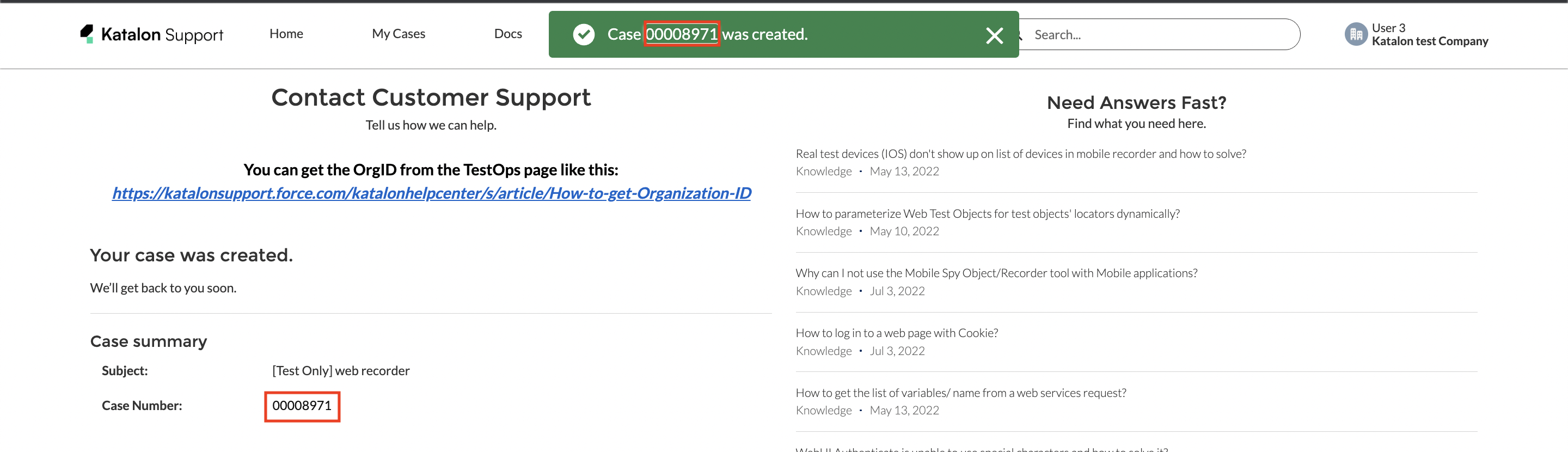
- You can also click on My Cases to view all cases.
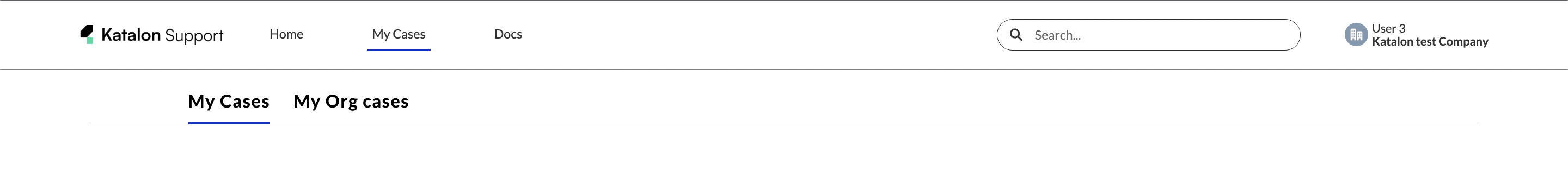
- Once going to your case, click on the Comment field to type in the message in the rich text editor.
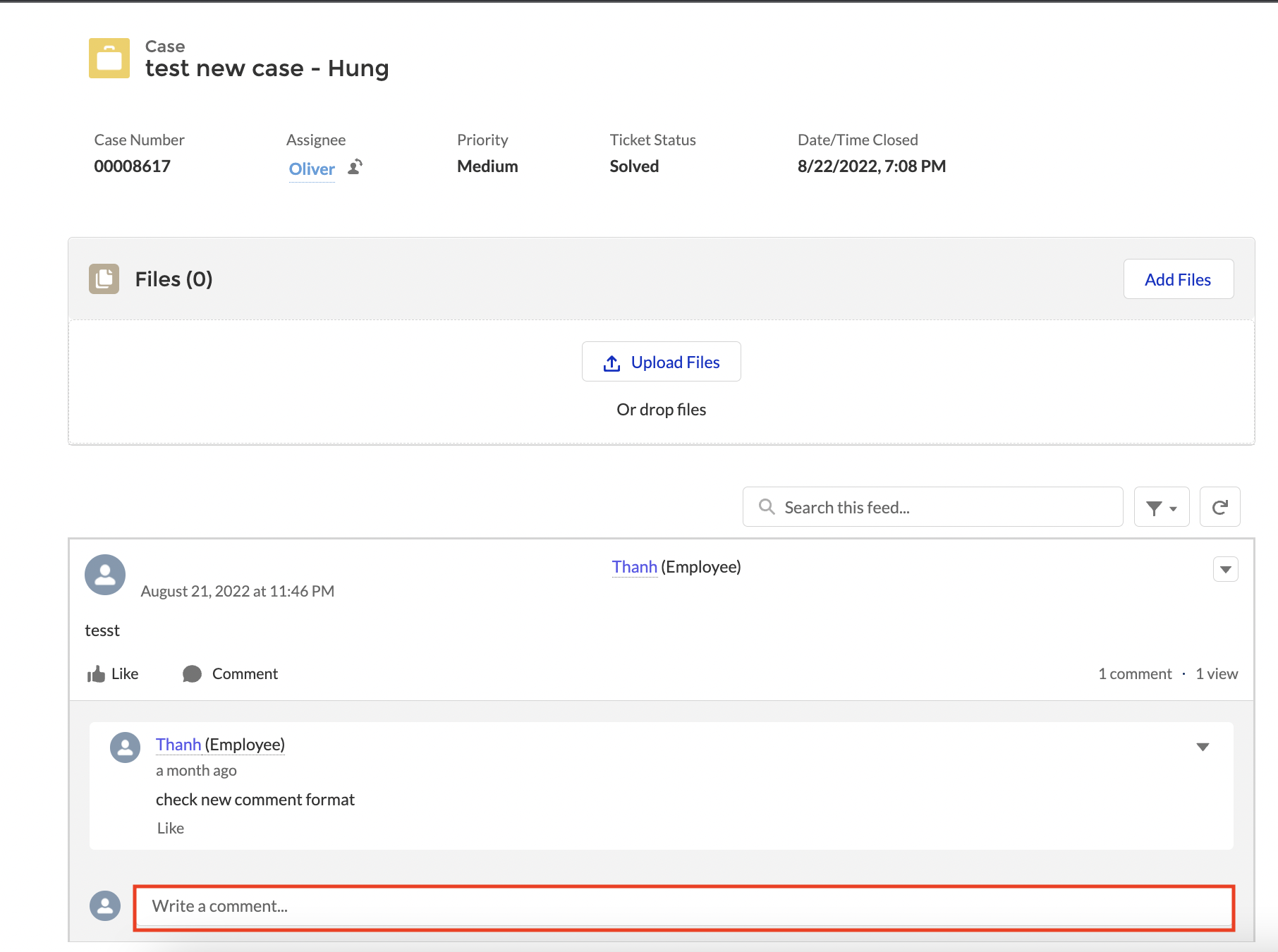
- Attach a file if required by clicking on the Attach file and then click on the Comment button to submit your reply.