Unable to open projects in Katalon Studio - Platform Edition
You encounter this message in Katalon Studio - Platform Edition: "No projects with Git integration found. Go to TestOps to link Git repositories and try again."
When opening a project:
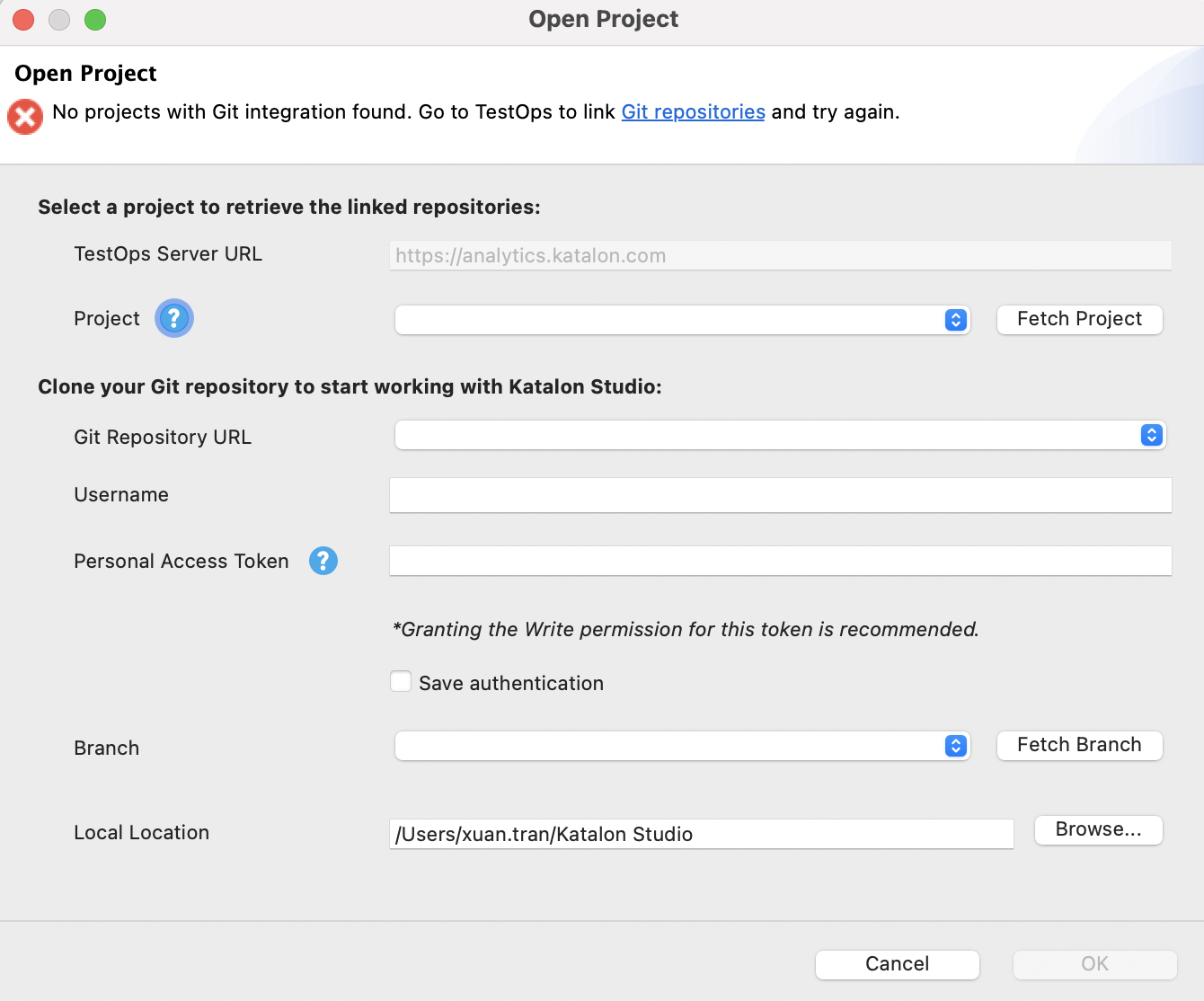
During the application onboarding:
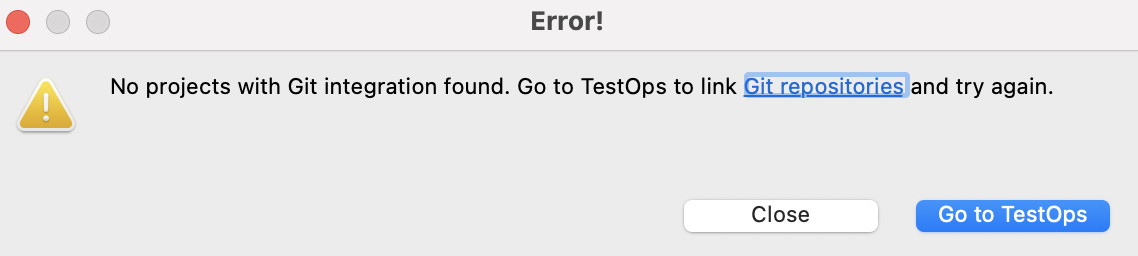
To open a project in Katalon Studio - Platform Edition, you need to create a project on Katalon TestOps and enable Git integration on that project. In Katalon Studio - Platform Edition, only projects with Git integration are visible in the Open Project dialog.
- Go to Katalon TestOps.
- Open or create a new project on Katalon TestOps. See Create an organization and project.
- Link a Git repository URL to your project. See Upload test scripts from the Git repository to TestOps.
- Go back to Katalon Studio - Platform Edition. On the Open Project dialog, and click on Fetch Project and continue opening your project.