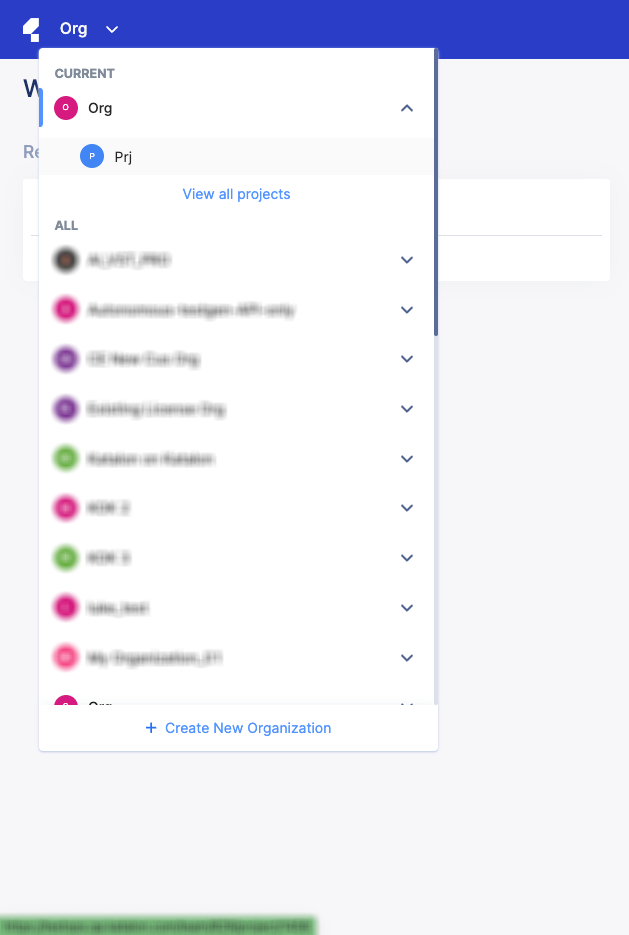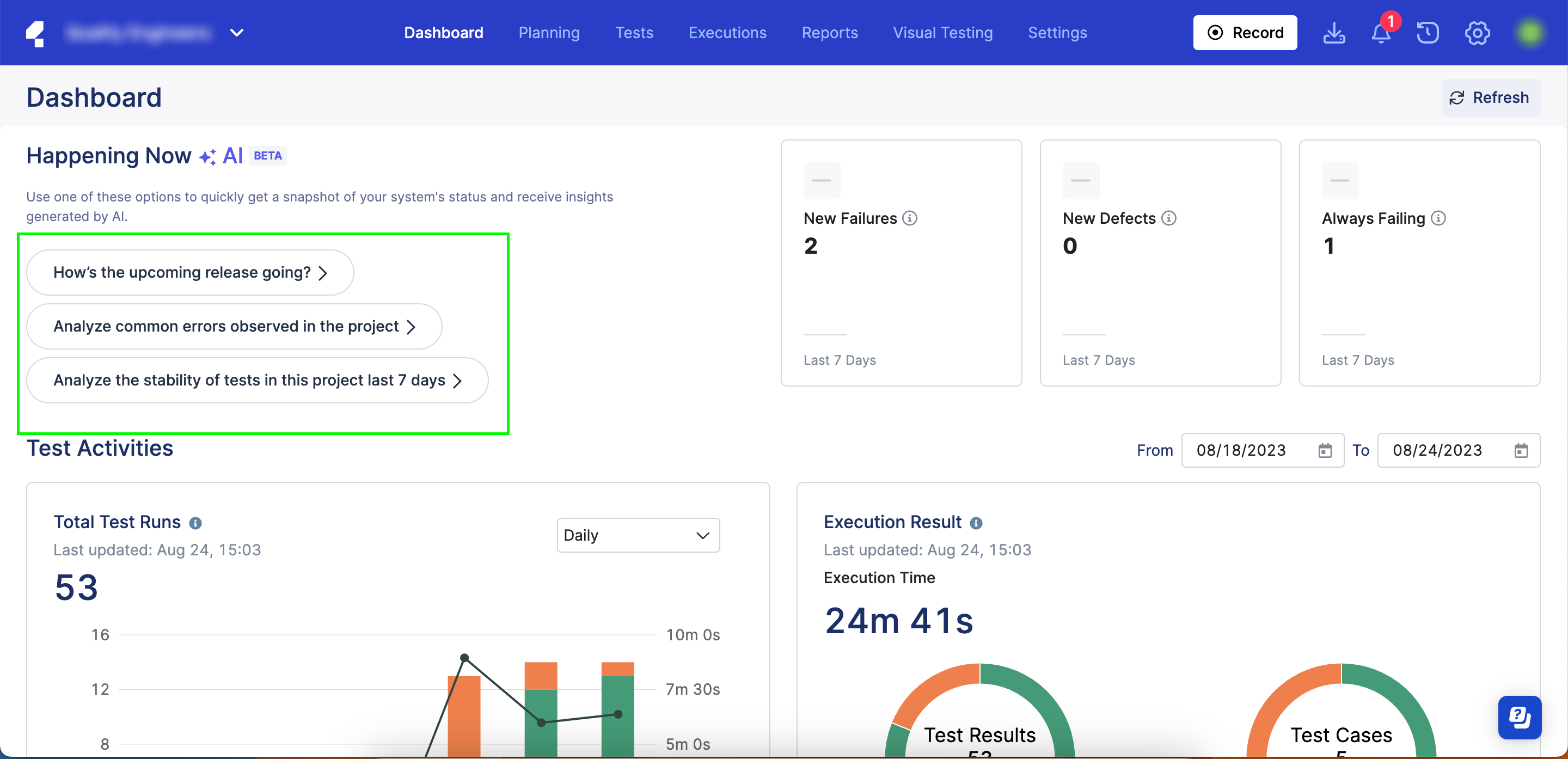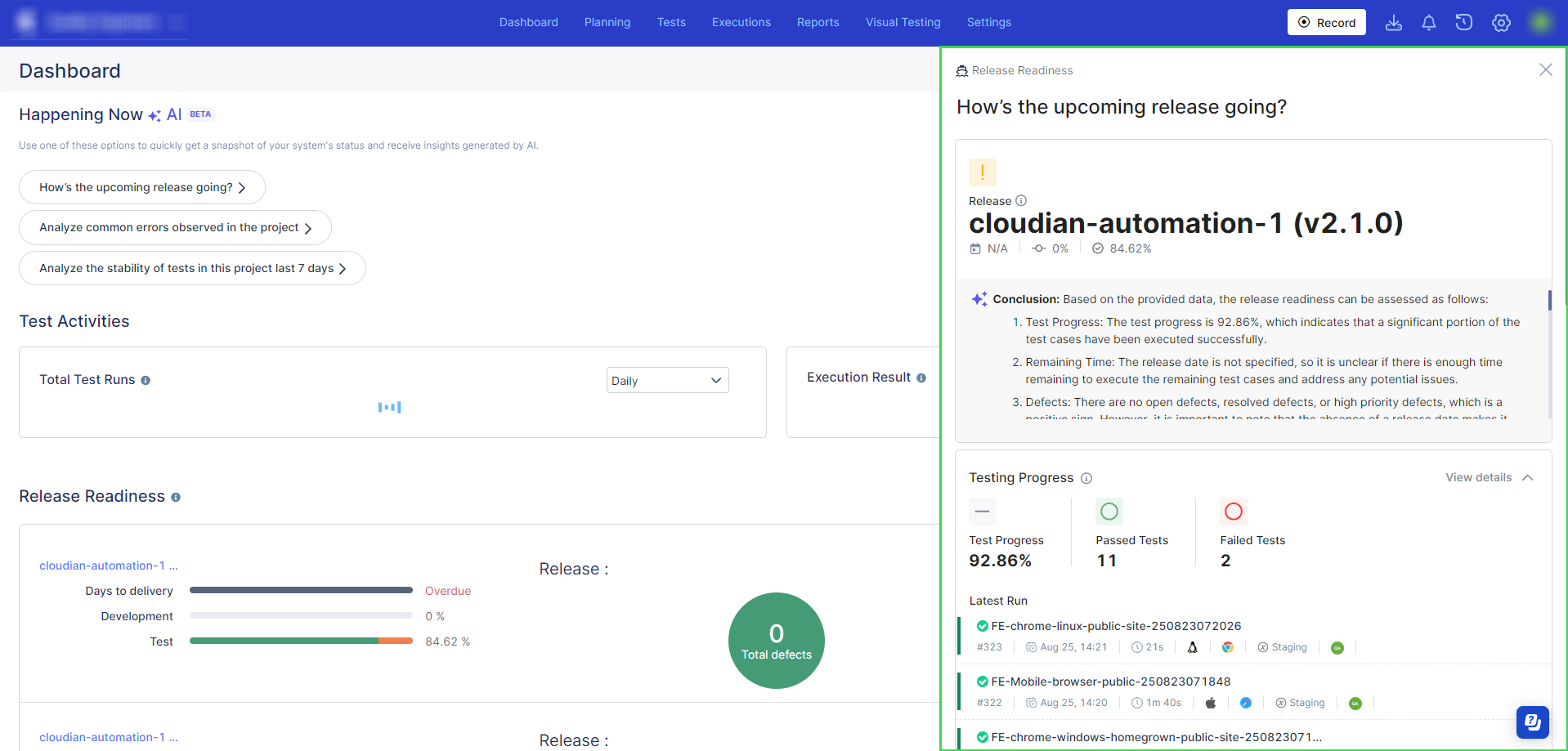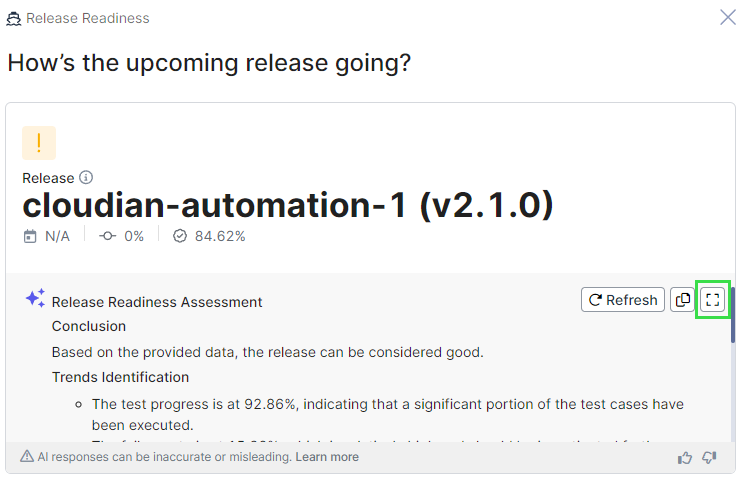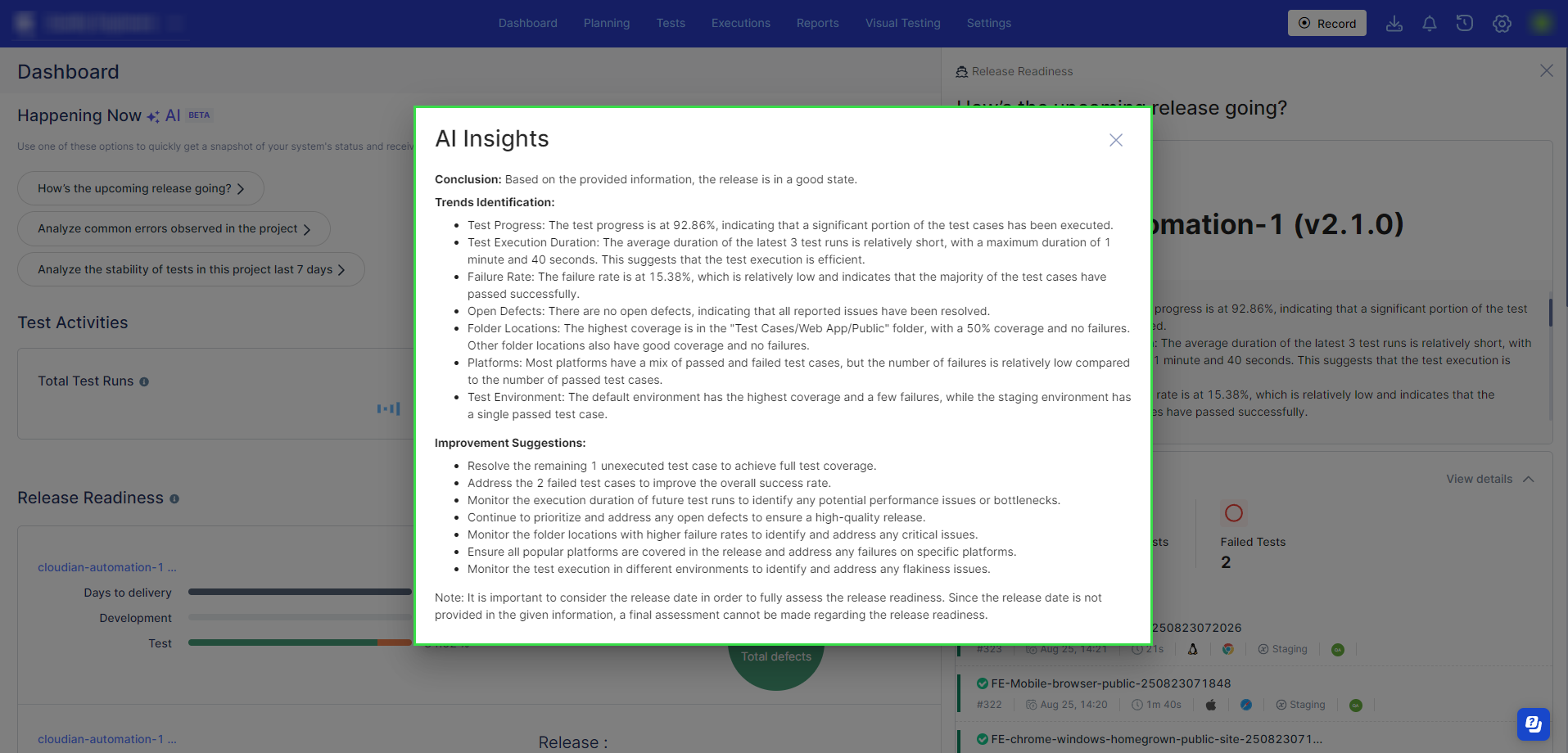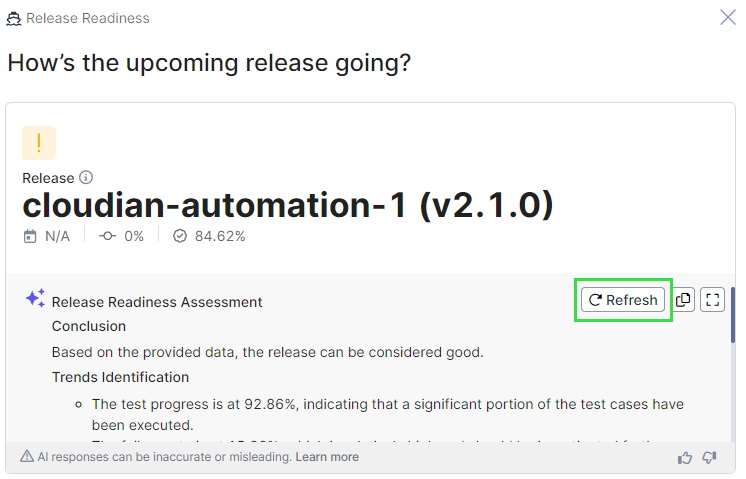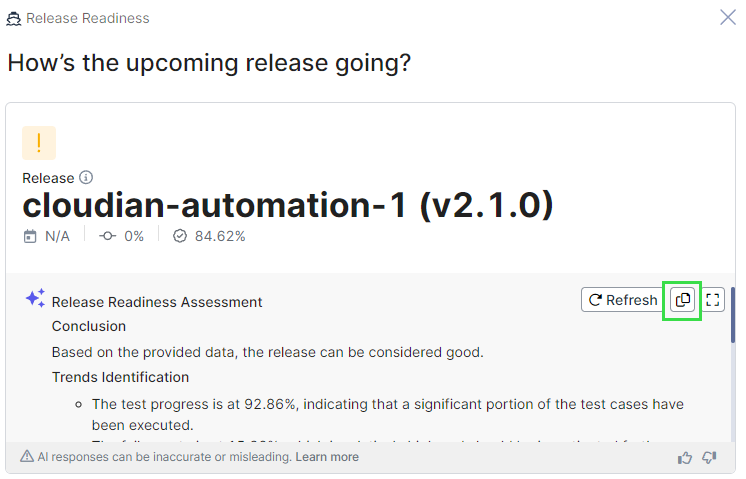Virtual Data Analyst in TestOps
This page provides an overview of the AI-powered virtual data analyst feature and its related properties.
This Proof of Concept (PoC) is meant to showcase a new, experimental feature that is still in beta. We recommend using this PoC for evaluation purposes only.
About Virtual Data Analyst
Virtual Data Analyst (beta) is a new feature that uses the capabilities of generative AI to analyze TestOps data and subsequently create actionable insights.
These easily shareable insights can be used by teams to quickly attain a high-level overview of their project's testing quality, release readiness, and other ongoing activities.
Users can view these results within AI-powered blocks straight from within the project dashboard. Click on a question and an answers section to the right will pop up.
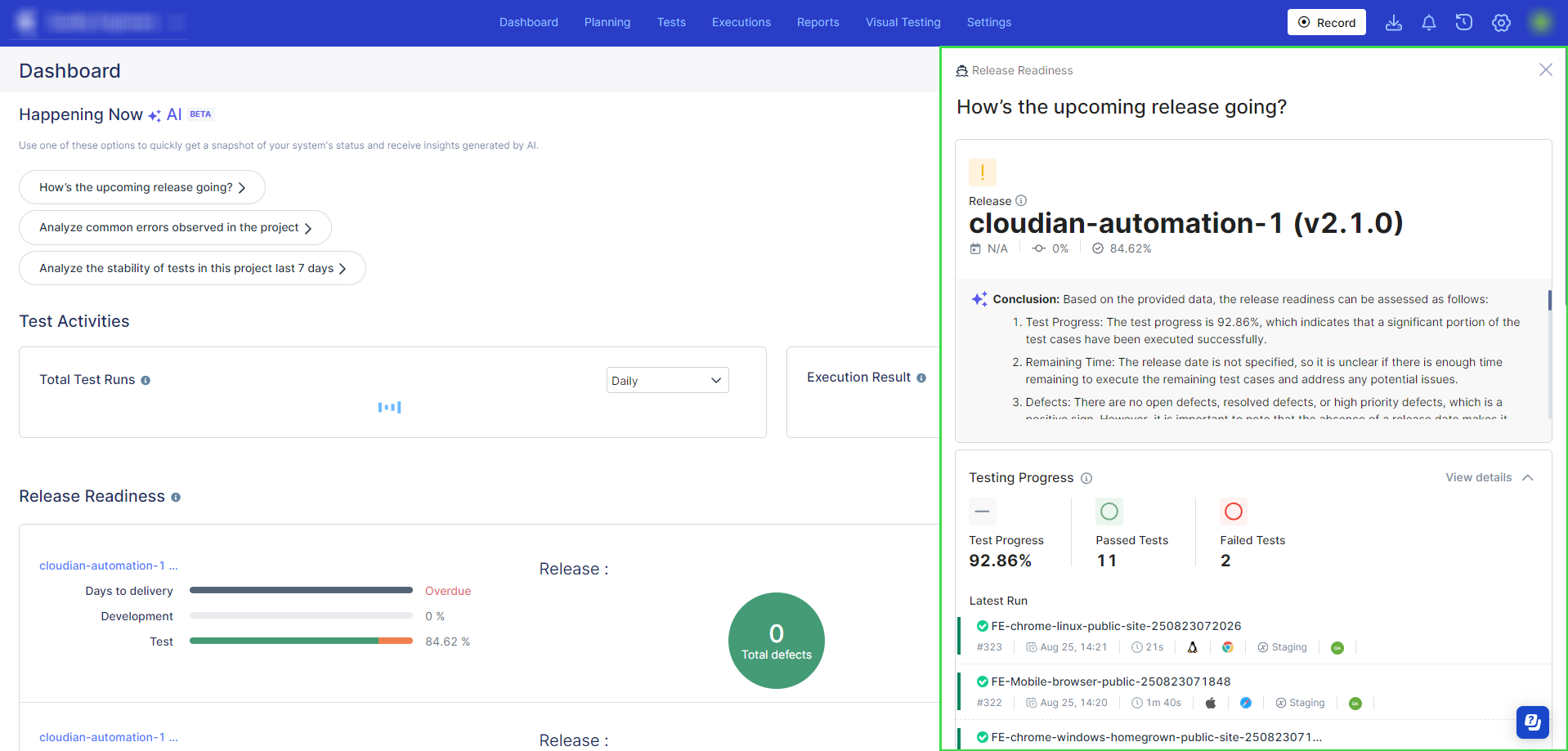
AI-powered blocks
AI-powered blocks are dynamic text blocks within the Virtual Data Analyst feature that display the results of your questions based on the data you already have available in your project. They are found at the top of the answers section, marked with a purple icon.
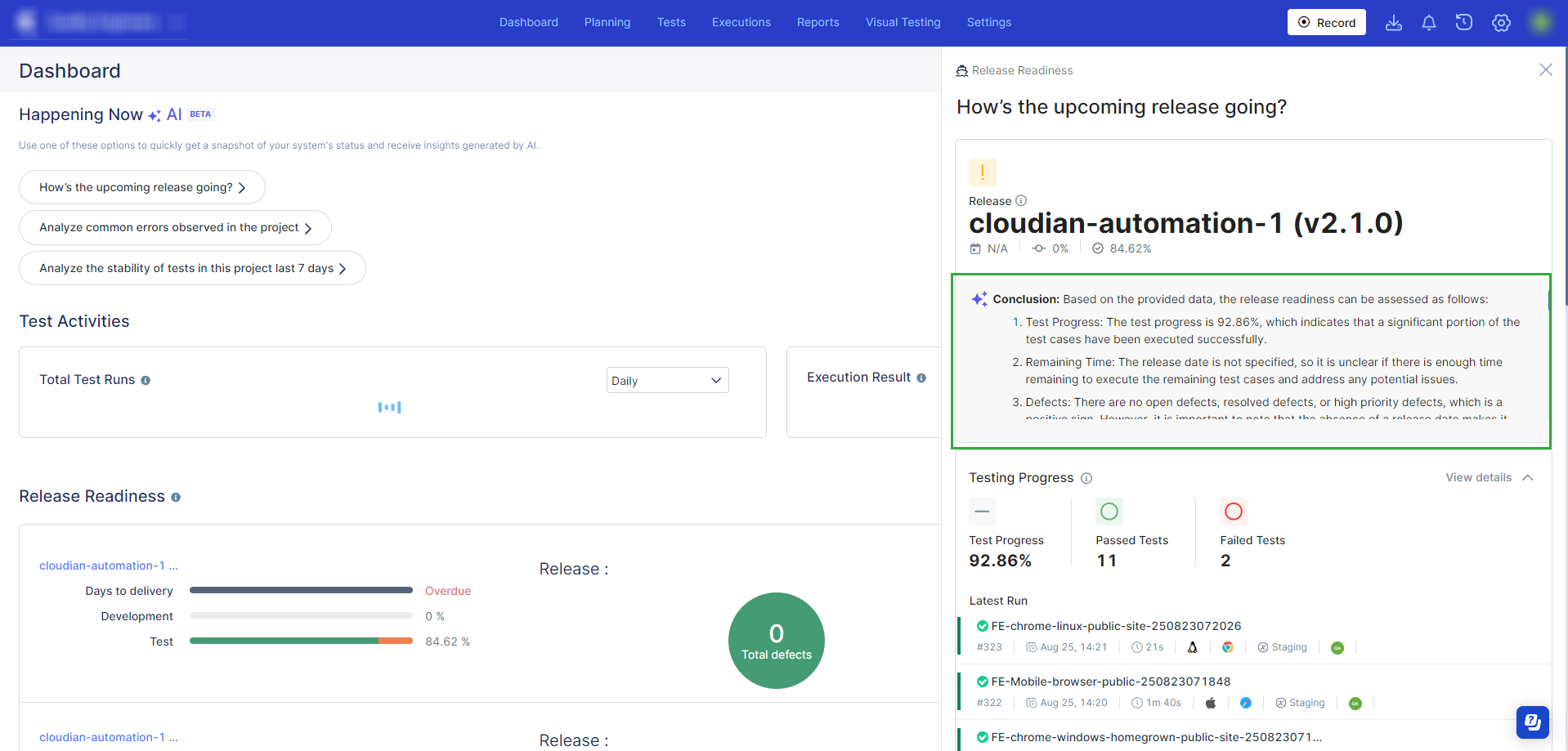
You can refresh the blocks at any time to fetch new insights. You can also expand the blocks to have a full view of the insights it offers. It contains information such as identifying data trends or making improvement suggestions.
AI responses are not a substitute for professional expertise. Use your own judgment and when evaluating and acting on the information provided.
Ask Virtual Data Analyst questions
This page provides an overview of the questions you can ask Virtual Data Analyst.
-
This Proof of Concept (PoC) is meant to showcase a new, experimental feature that is still in beta. We recommend using this PoC for evaluation purposes only.
-
The owner of administrator must have assigned a license to your account before doing this step. To see how to do so, read: Ask Virtual Data Analyst questions