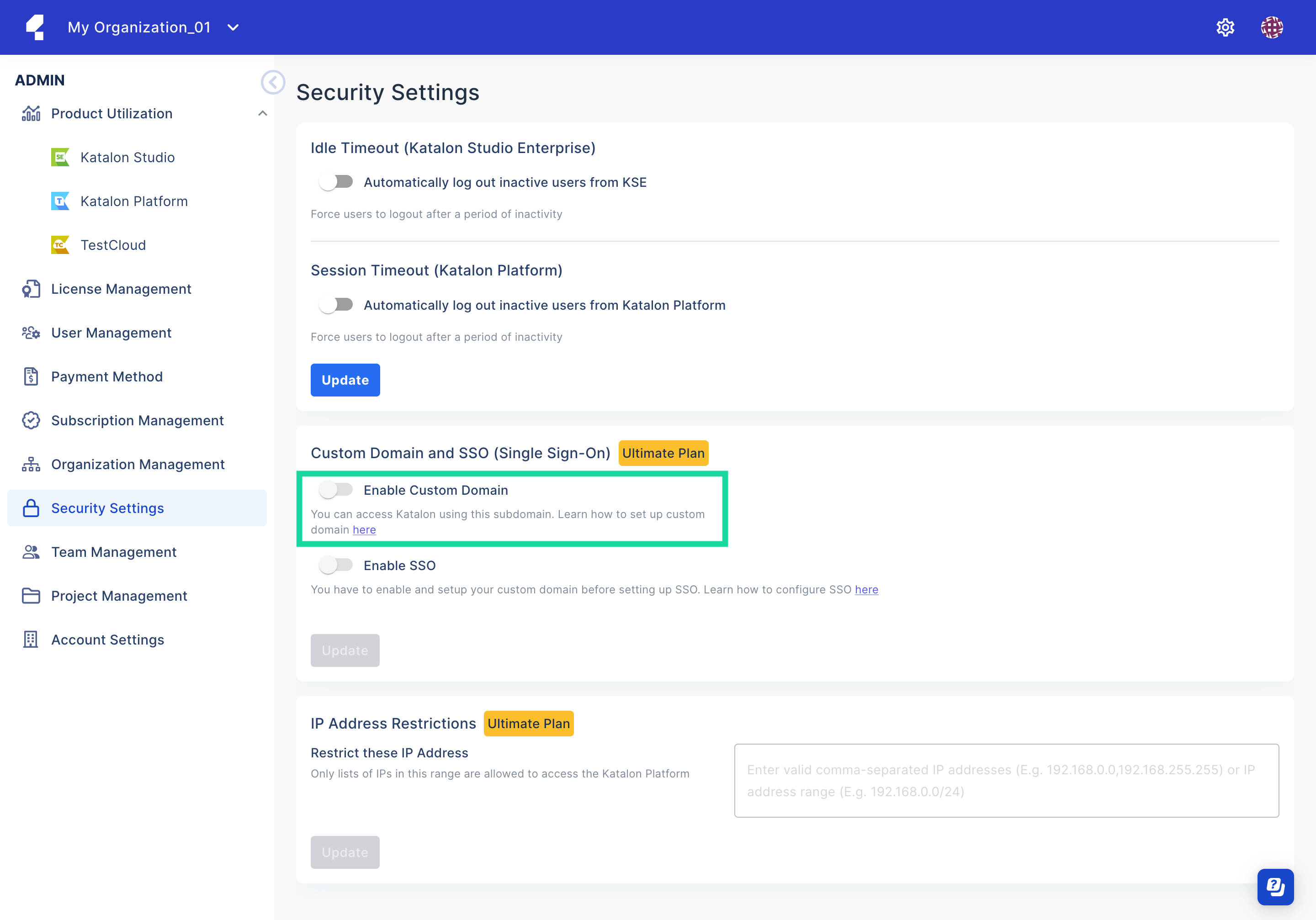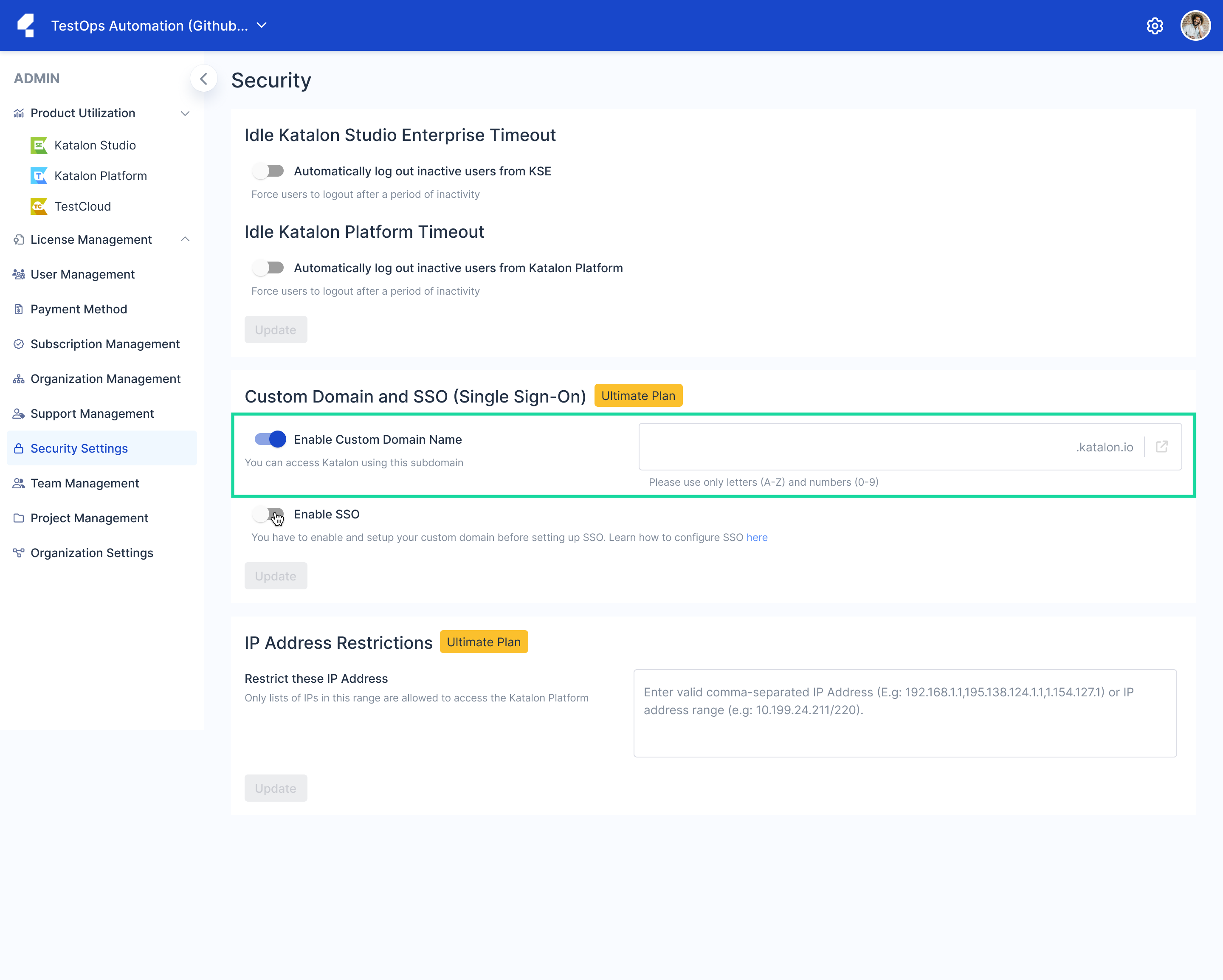Subdomain Configurations
Important:
You need to subscribe to Katalon Platform Ultimate plan. See: Katalon Platform plans.
Create a Subdomain
Important:
You must be an Owner or Admin of an Organization.