Cancel Katalon Platform Subscription
You can cancel your subscription at any time.
Canceling a subscription will turn off the automatic renewal of your subscription.
The cancellation takes effect at the end of the current billing period. You can continue using your subscription until it ends.
Important:
You must be the Owner or Admin or Billing Manager of your Account.
Follow these steps:
Sign in to Katalon TestOps and select your Account.
Go to Settings > Subscription Management.
In the Current Plan Details section, click on the option icon and select Cancel.
In the cancellation dialog, click Cancel to confirm.
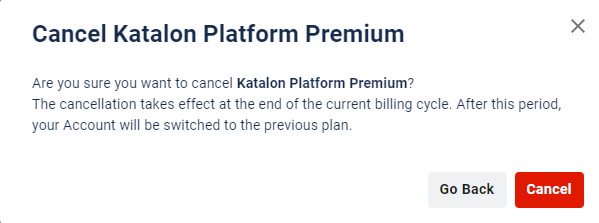
You have canceled your subscription successfully.