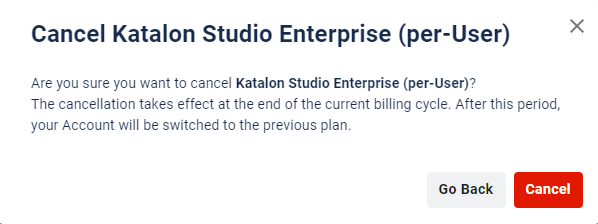Cancel License Renewal
You can cancel your Katalon license subscription at any time. This action will turn off the auto-renewal of your license subscription on the next billing cycle.
Subscription cancellation does NOT issue a refund. You can continue using the remaining subscription you have already purchased.
Only the Account Owner and Admins can cancel a subscription.
After the cancellation, the subscription remains active until the end of the current billing period. On the next billing date, its status becomes terminated.
To cancel your subscription, follow these steps:
- Log in to Katalon TestOps and select the desired Account.
- Go to Settings > Subscription Management.
-
In the Additional Subscription section, click on the option icon of the license you want to cancel and select Cancel.
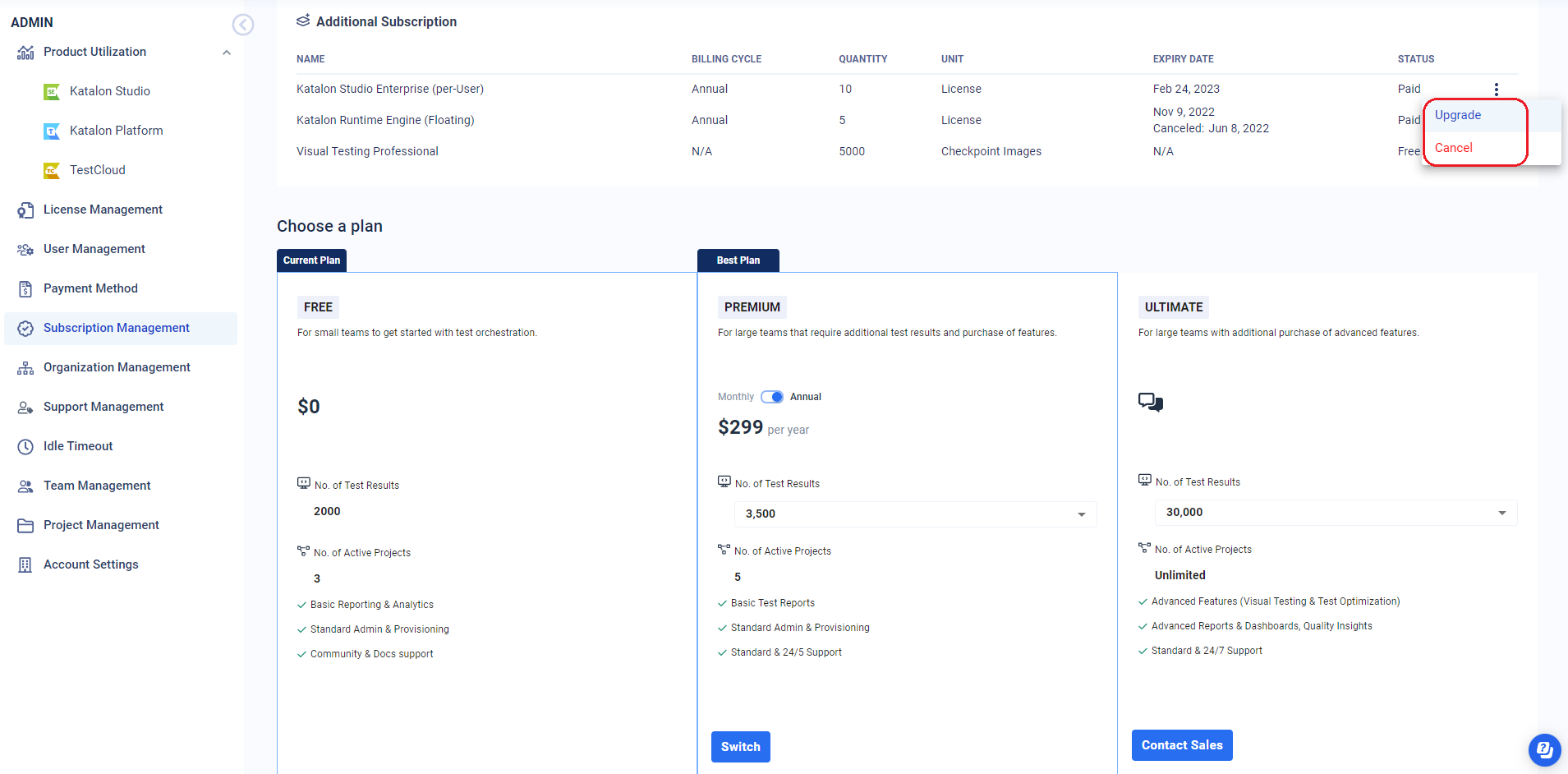
-
The subscription cancellation dialog appears. To confirm your action, click Cancel.