View and edit your project information in Katalon Studio
This section shows you how to view and edit your project information in Katalon Studio.
View and edit your project information in Katalon Studio
To view the project information in Katalon Studio, go to Project > Settings > Project Information.
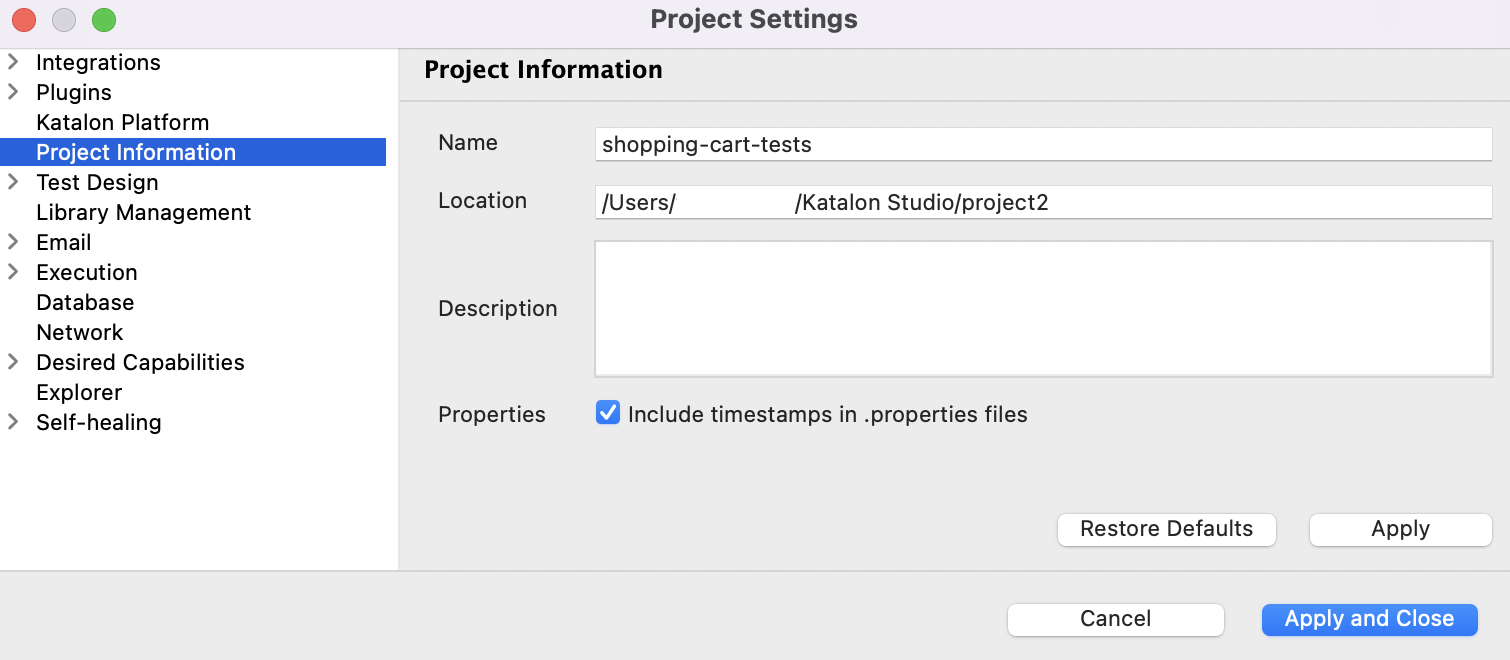
Project information in displays these information:
Name: The name of the project that you are currently opening in Katalon Studio.
Local Location: The location where Katalon Studio stores your project in your local machine.
Description: A short description of your project. You can change the description of your project in the Description text field, then click Apply.
Properties: An option to include or exclude timestamps in .properties files.
View and edit your project information in Katalon Studio - Platform Edition
To view the project information in Katalon Studio - Platform Edition, go to Project > Settings > Project Information or click on the TestOps icon from the main toolbar.
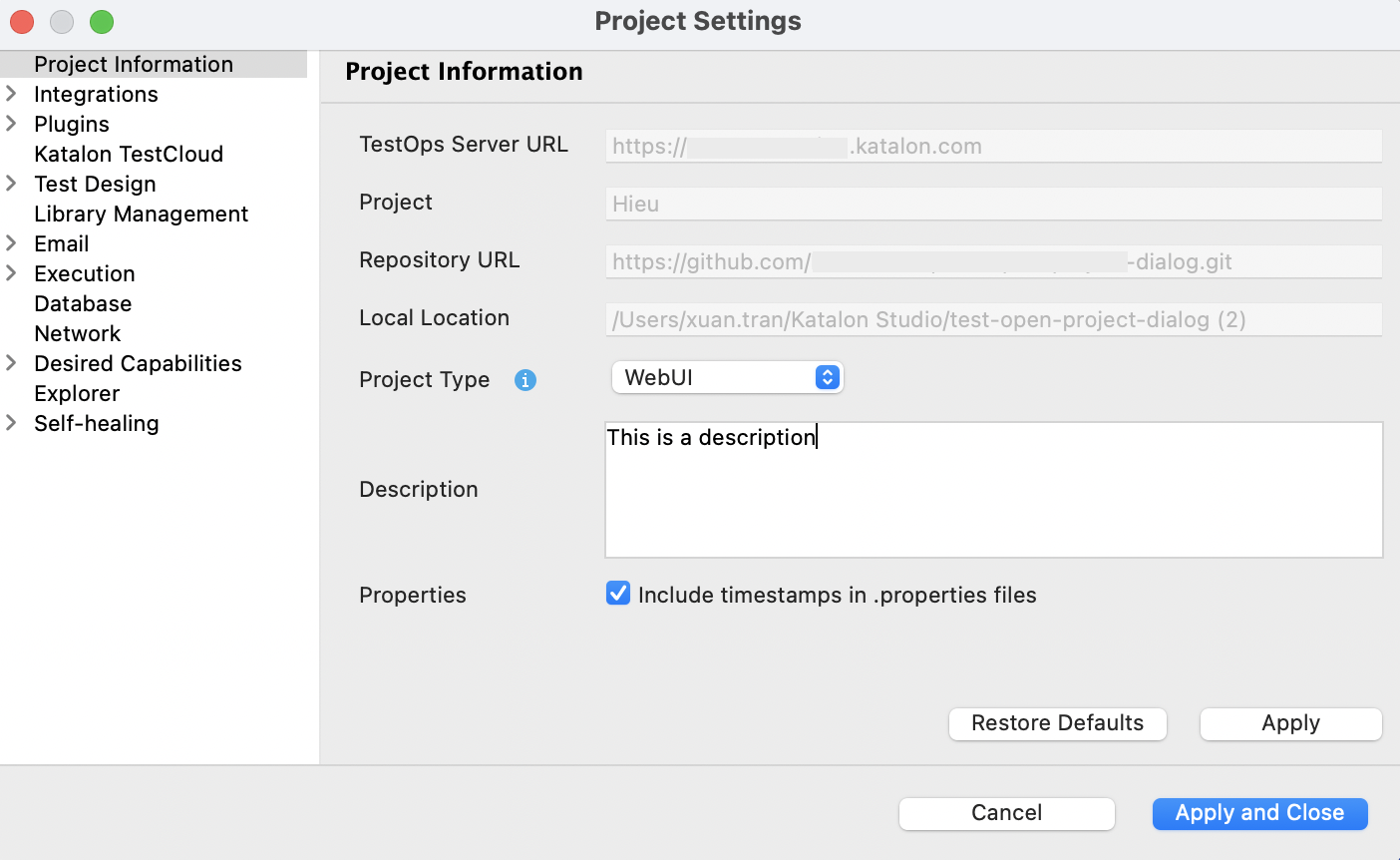
Project information in displays these information:
TestOps Server URL: The TestOps Server URL that Katalon Studio uses to integrate with Katalon TestOps.
Project: The name of the project that you are currently opening in Katalon Studio.
Repository URL: The Git repository URL that is linked to your current project.
Local Location: The location where Katalon Studio stores your project in your local machine.
Project Type: The type of your project, which includes Web, API/Web Service, Mobile, Desktop, and Generic. Project type decides what commands to show on Katalon Studio toolbar. You can change the type of your project by selecting from the Project Type dropdown list, then click Apply.
Description: A short description of your project. You can change the description of your project in the Description text field, then click Apply.
Properties: An option to include or exclude timestamps in .properties files.
In Project Information, you cannot edit the information of TestOps Server URL, Project, Repository URL, and Local Location.
Include/Exclude timestamp in .properties files
- Katalon Studio version 8.2.5 onwards.