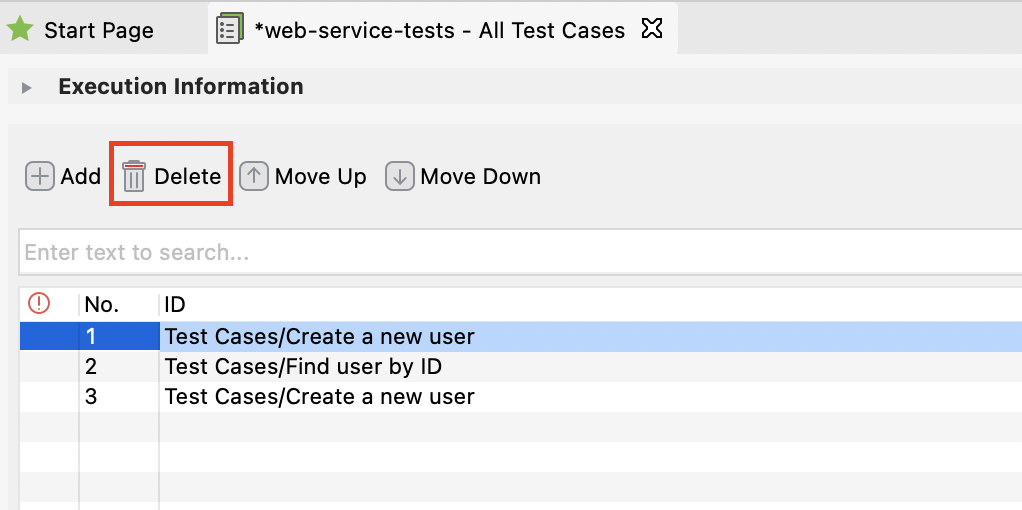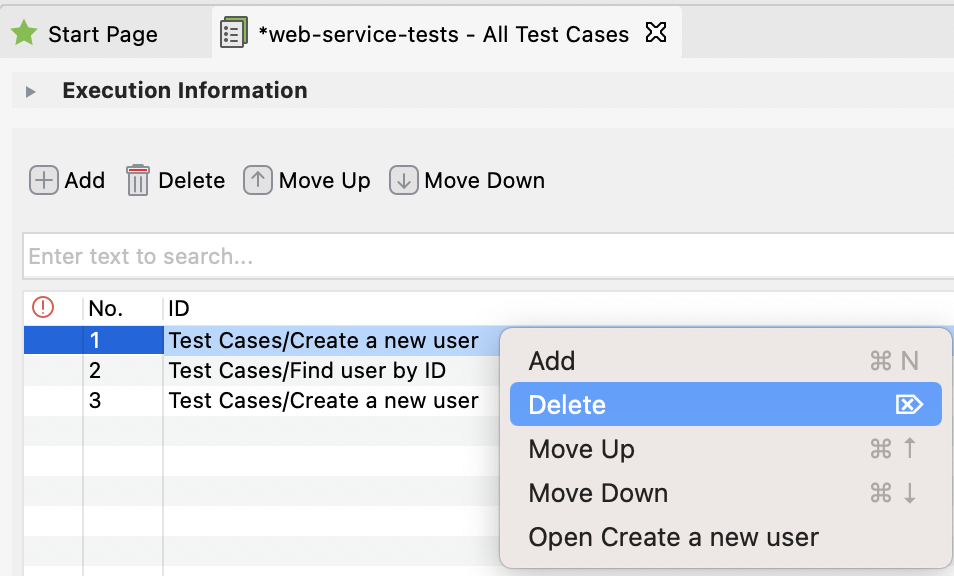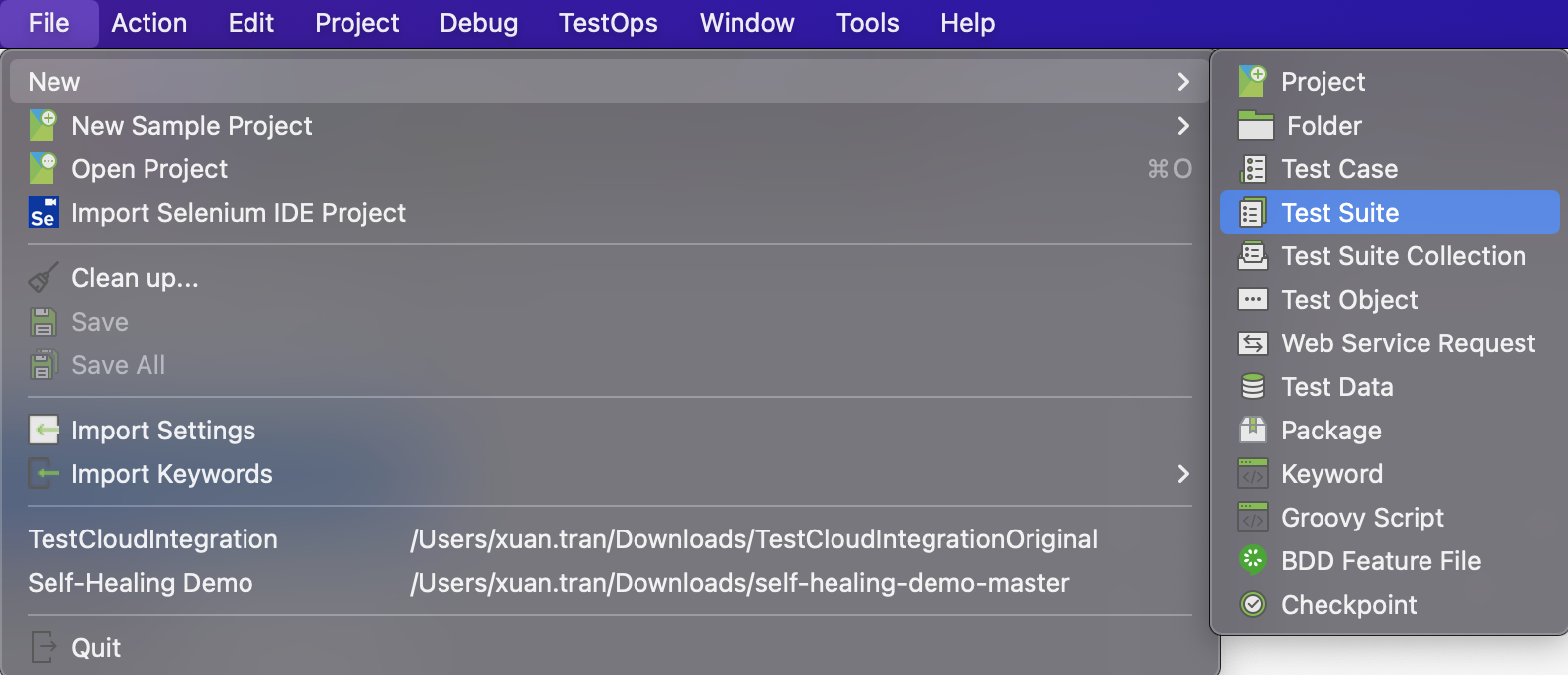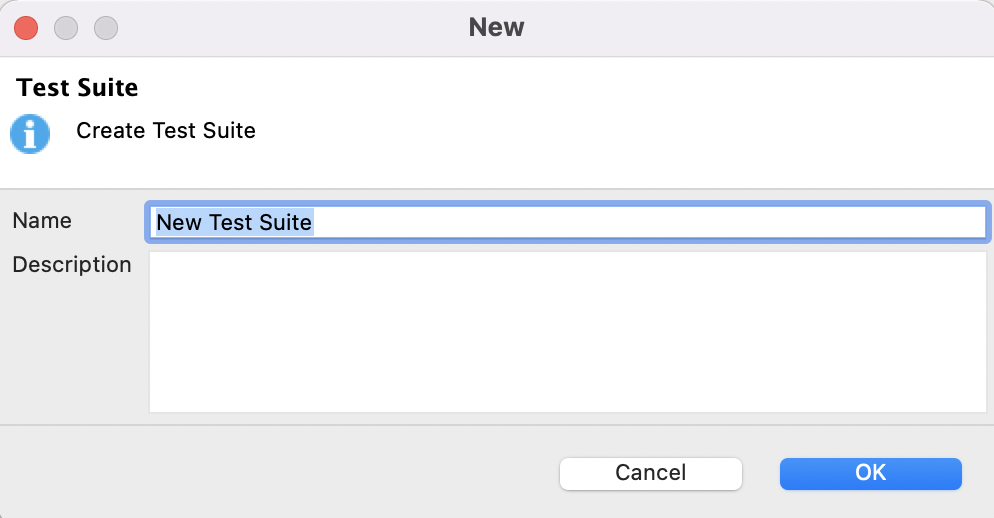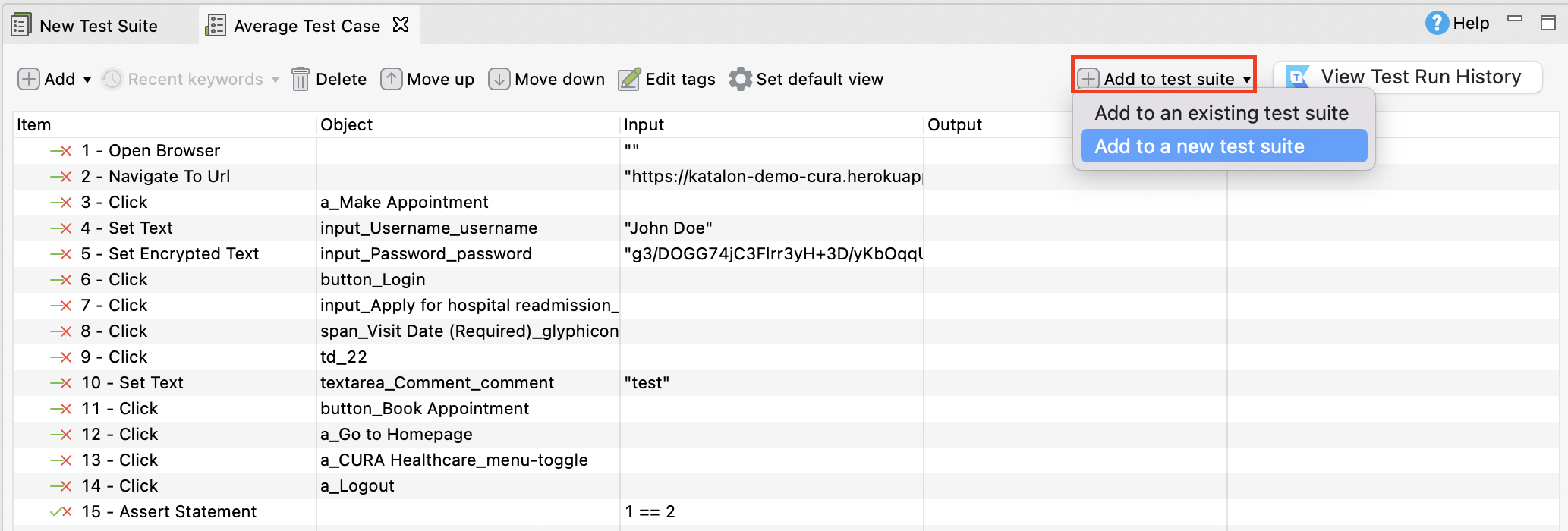Manage test suites in Katalon Studio
A test suite (TS) is a collection of test cases.
A test case can be part of a different test suite. You can group test cases to a test suite in some logical way, such as grouping all tests related to regression testing or security, or all tests for a specific component or high-level feature/business case. A test suite can also be used as a dynamic way to cover requirements.
This guide shows you how to create and manage test cases in a test suite.
Create a new test suite
Add test cases to a test suite
There are several ways to add test cases into test suites in Katalon Studio. You can drag and drop test case into test suites or use the test suite editor to manually add the test case. You can add a test case in the same test suite many times.
To add test cases to a test suite, do as follows:
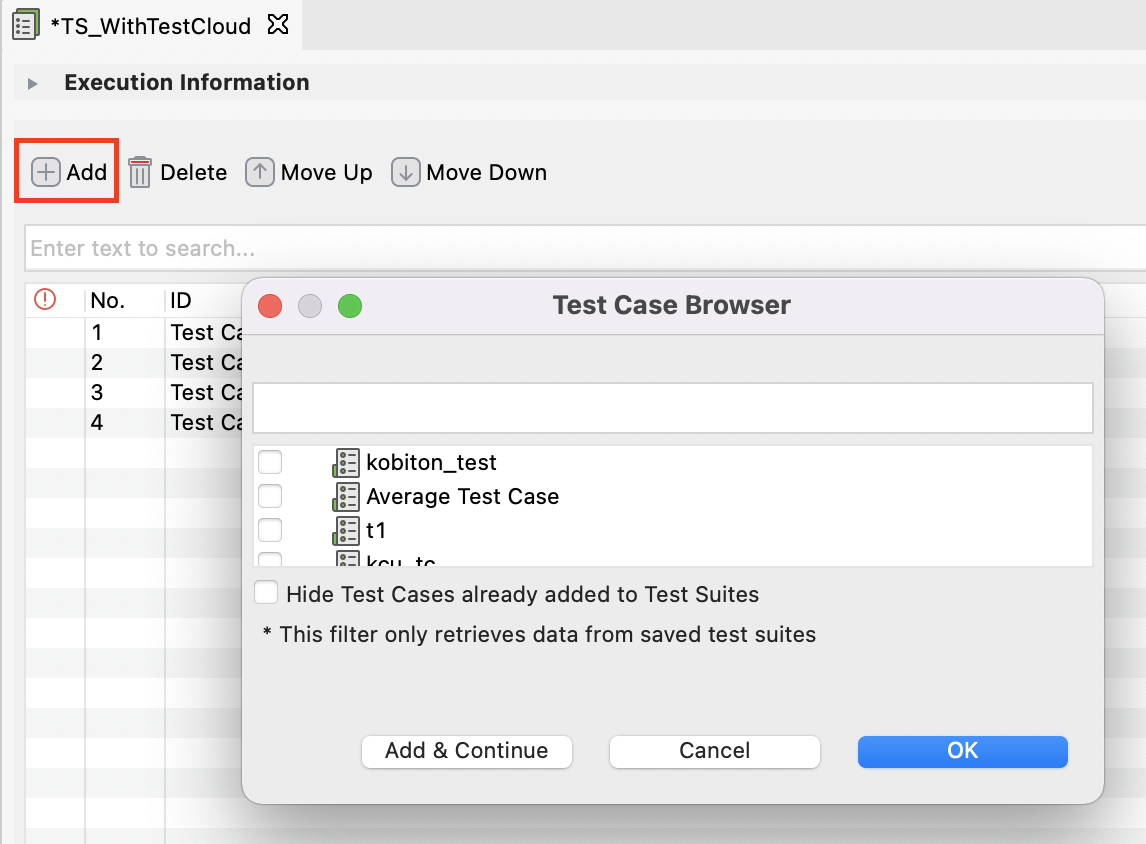
All test cases in Katalon Studio are displayed in the Test Case Browser dialog for you to select your preferred options. The selected test cases are added to the test case list accordingly.
By default, the checkbox at the end of the test case row is checked. It means that the test case is executed when you run a test suite. If you want to disable a test case execution, uncheck the box.
Remove test cases from a test suite