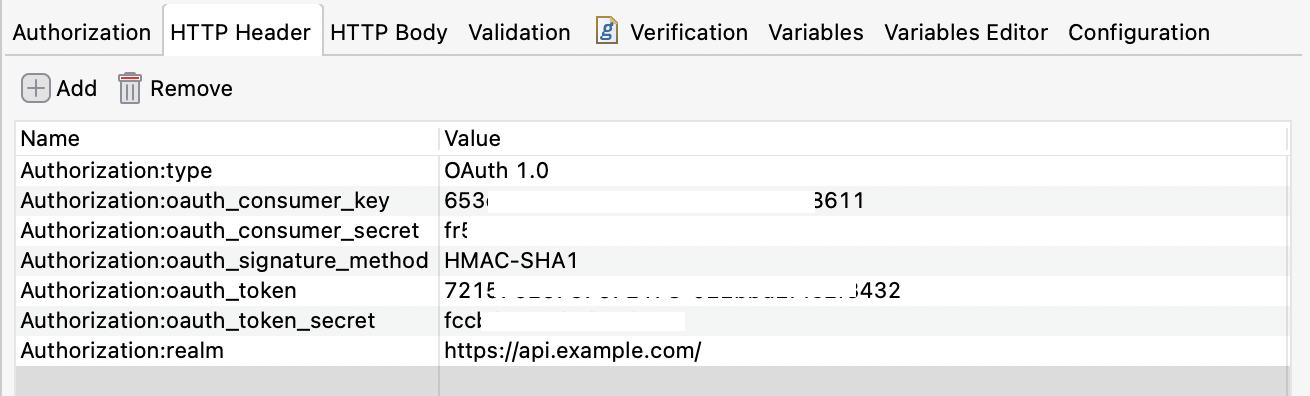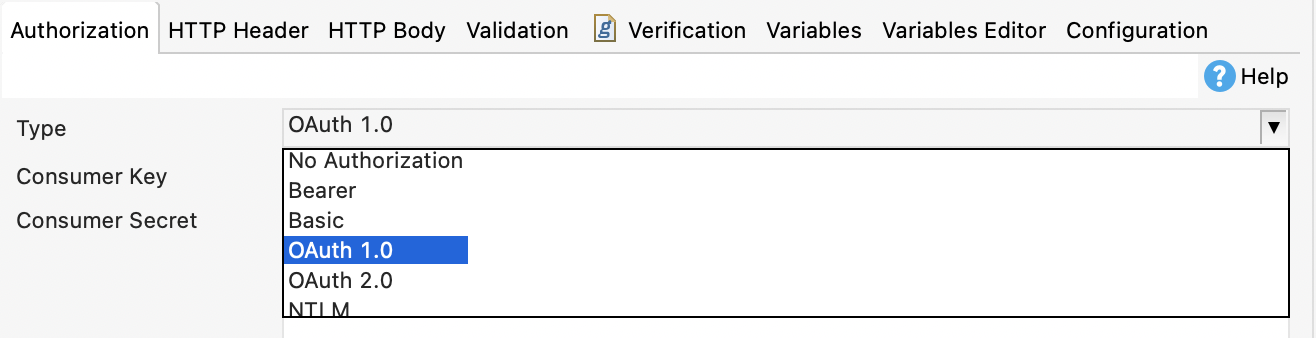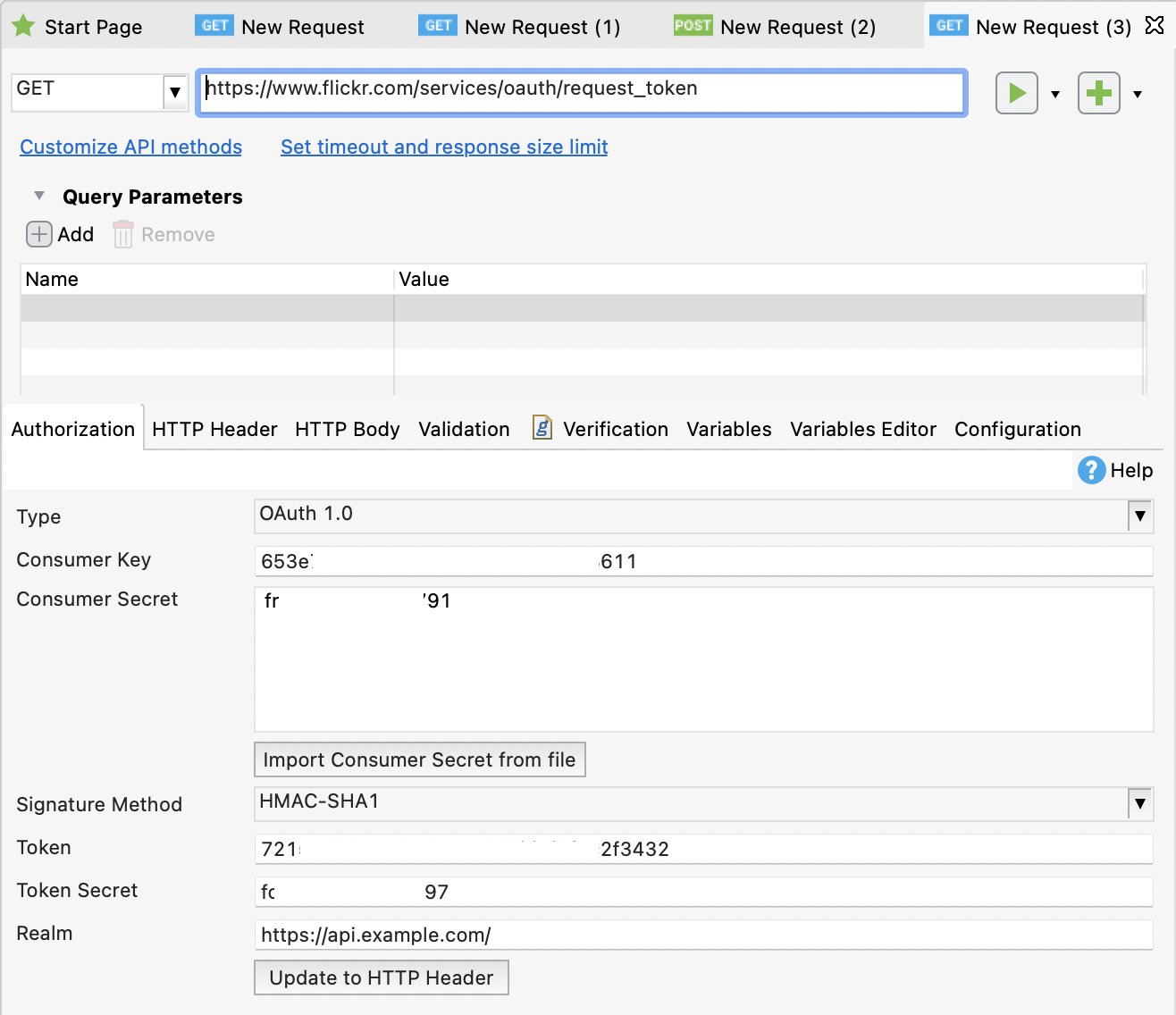Authorization OAuth 1.0 in Katalon Studio
To learn more about OAuth 1.0, you can refer to OAuth documentation: OAuth Core 1.0 Revision A.
The following fields are supported in Katalon Studio:
| Name | Description |
|---|---|
| Consumer Key | The API key associated with the application (Twitter, Facebook, etc.). This key (or 'client ID', as Facebook calls it) is what identifies the client, which is a website/service that is trying to access an end-user's resources. |
| Consumer Secret | The client password that is used to authenticate with the authentication server, which is a Twitter/Facebook/etc. server that authenticates the client. |
| Signature Method | The consumer uses either HMAC-SHA1 or RSA-SHA1 to sign the request. For signature method RSA-SHA1, only OpenSSL RSA Private key with PKCS#8 or PKCS#1 format is supported. |
| Token | What is issued to the client once the client successfully authenticates itself (using the consumer key & secret). This access token defines the privileges of the client (what data the client can and cannot access). |
| Token Secret | The string sent with the access token as a password. |
| Realm | The Provider basically decides if this is of any importance. It is the counterpart of the WWW-authenticate response header. If a server returns a WWW-authenticate header of 'OAuth realm="https://api.example.com"' then it probably parses that value from the Authenticate request header in the OAuth process. |
Use OAuth 1.0 Authorization in Katalon Studio