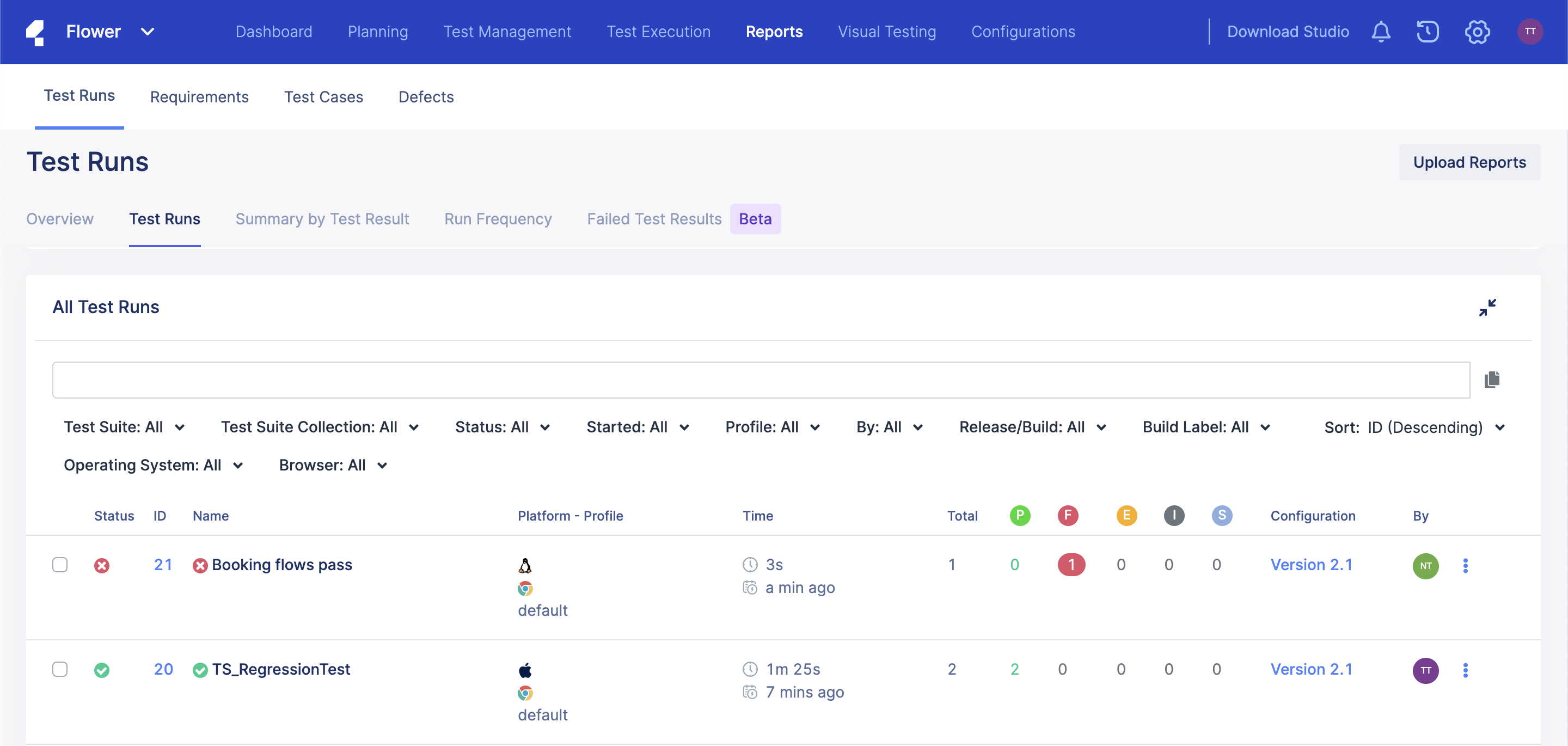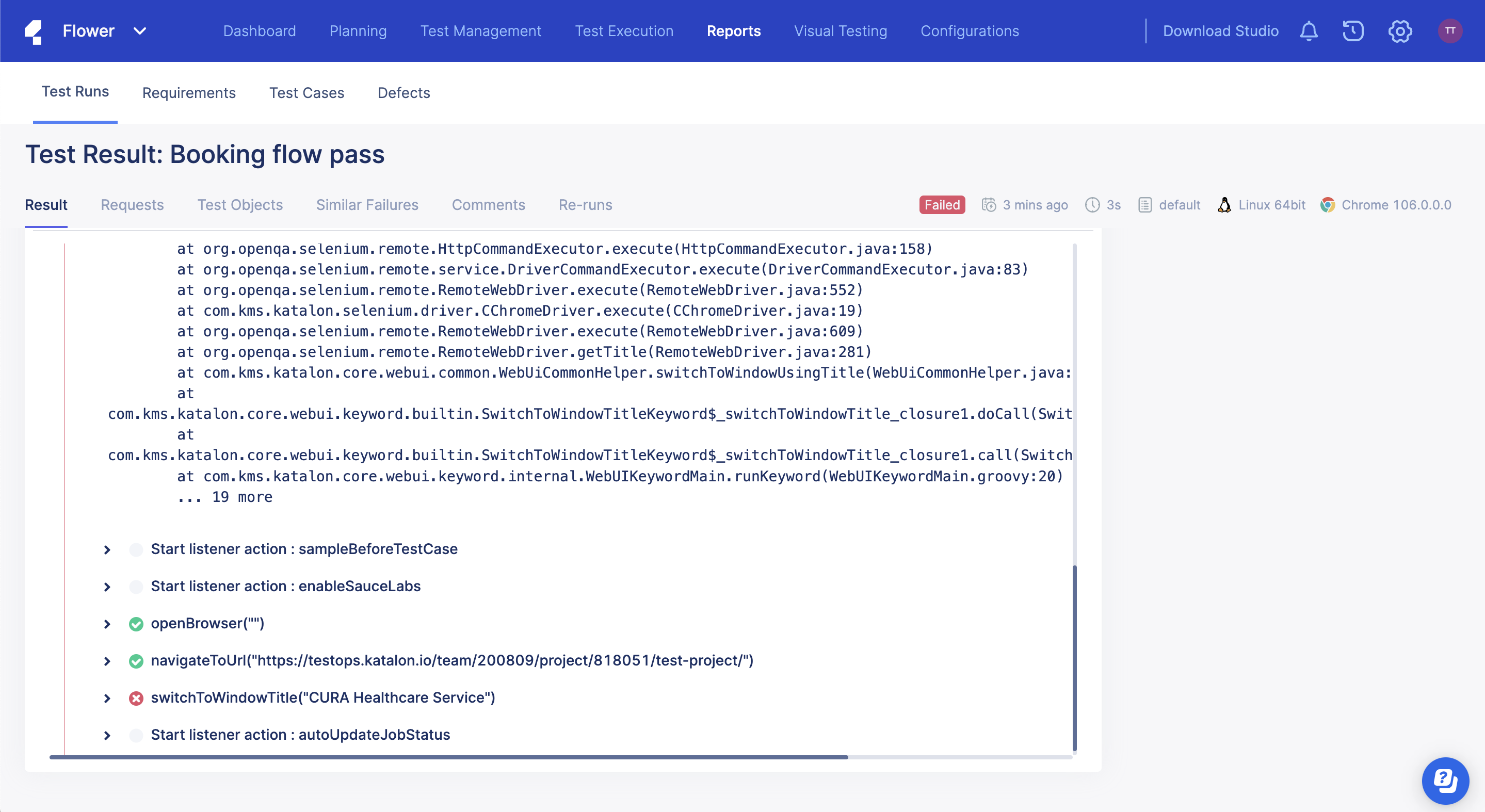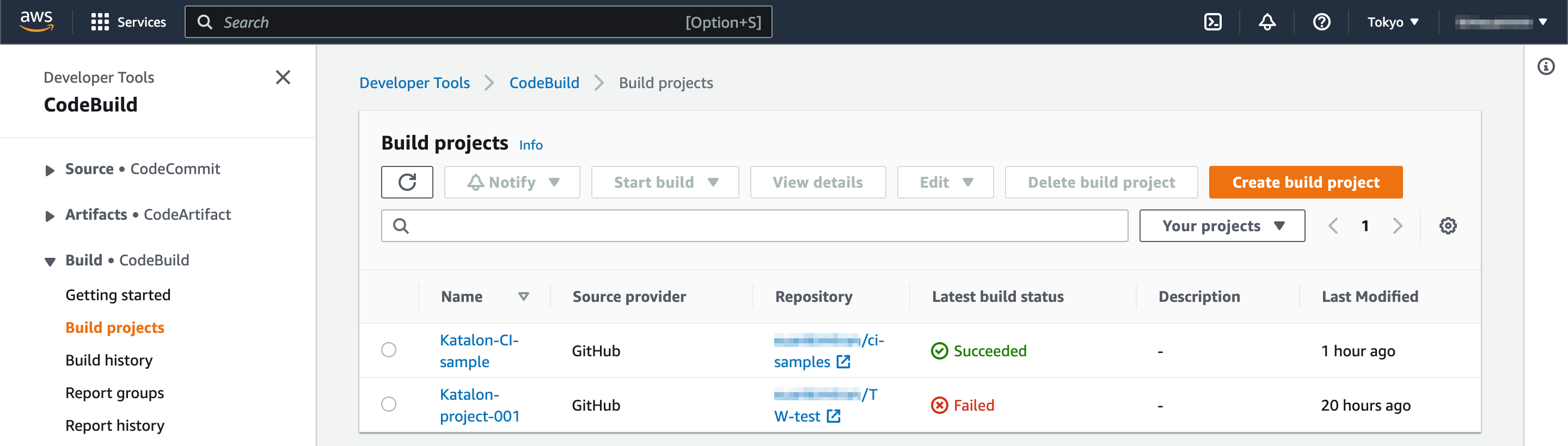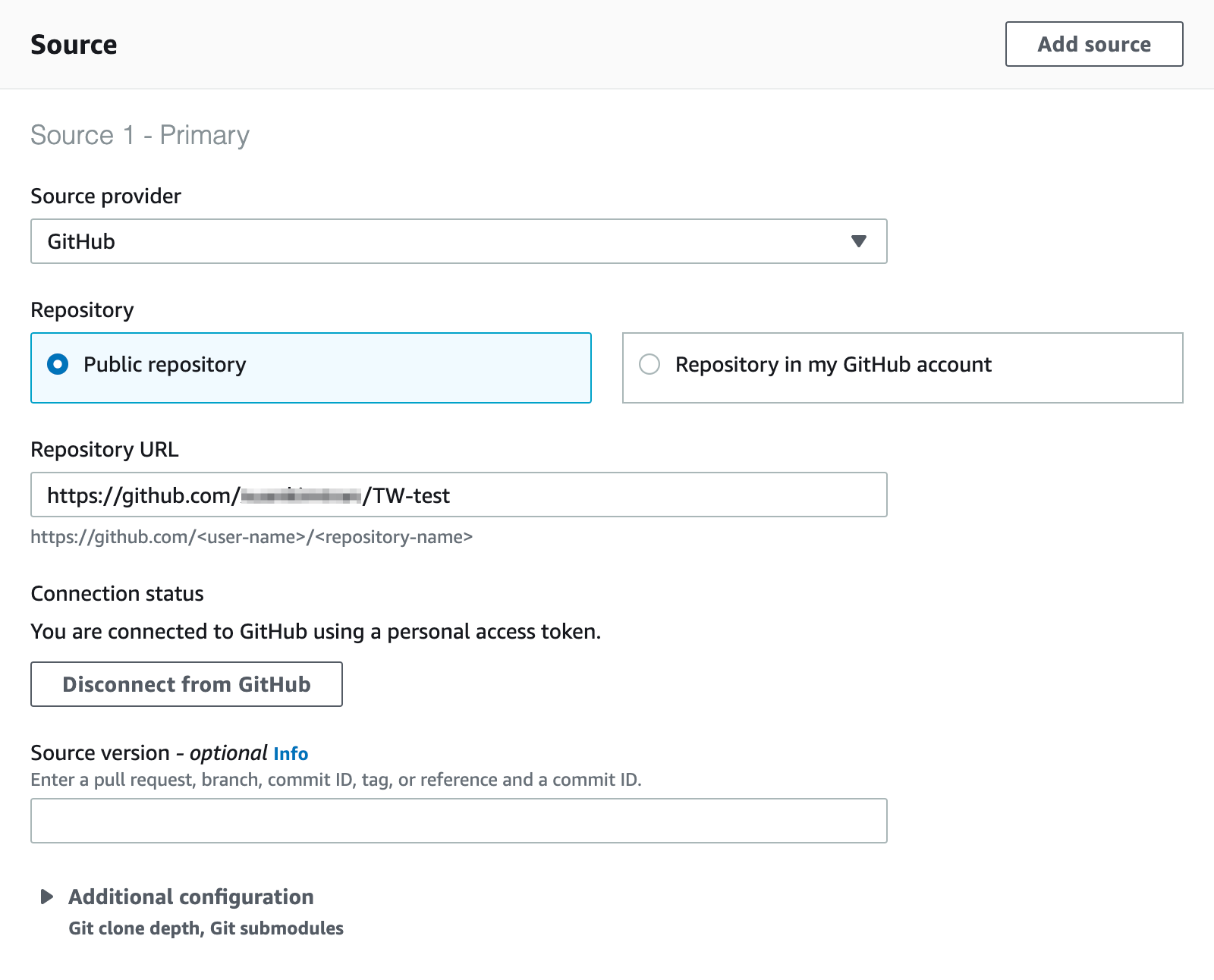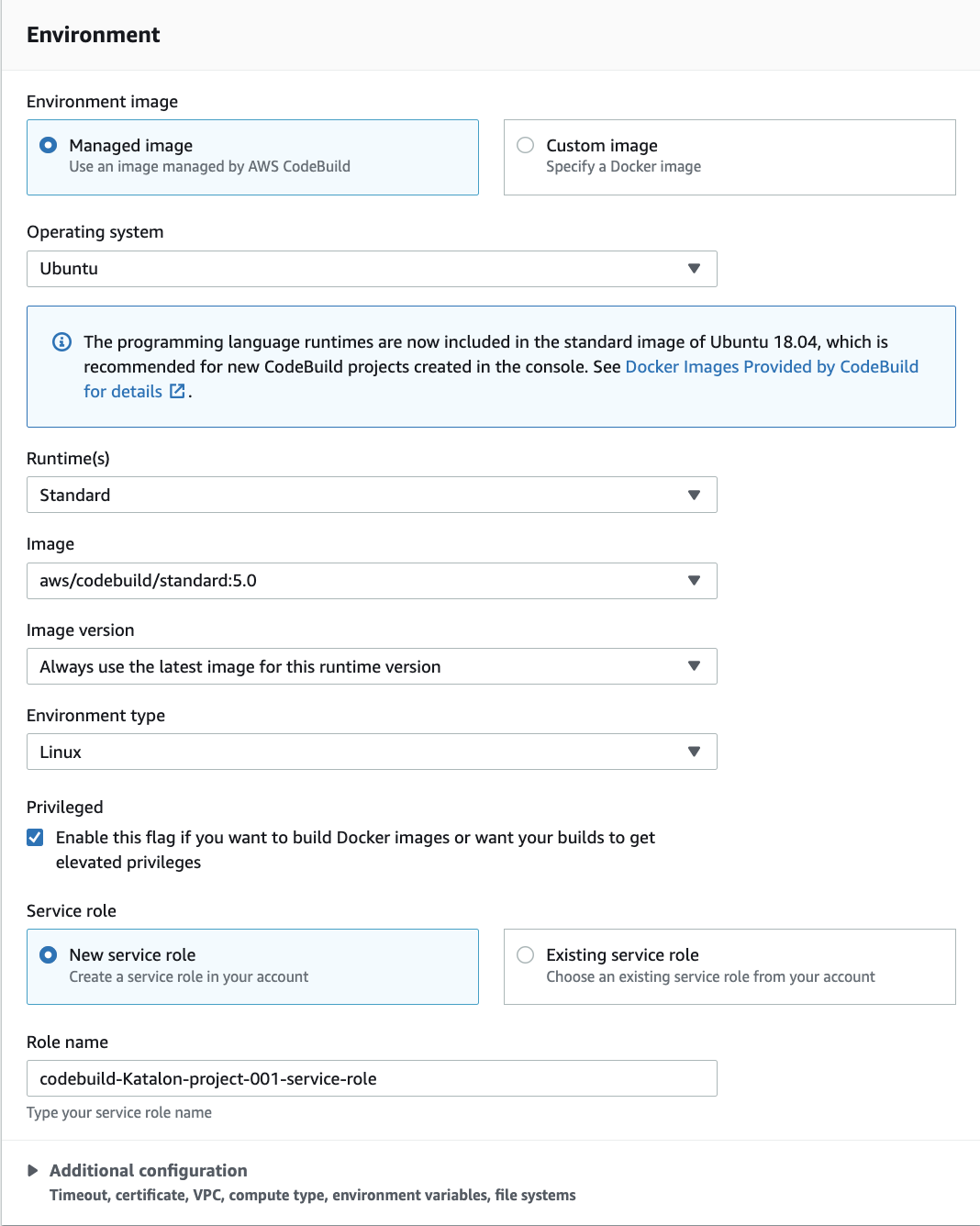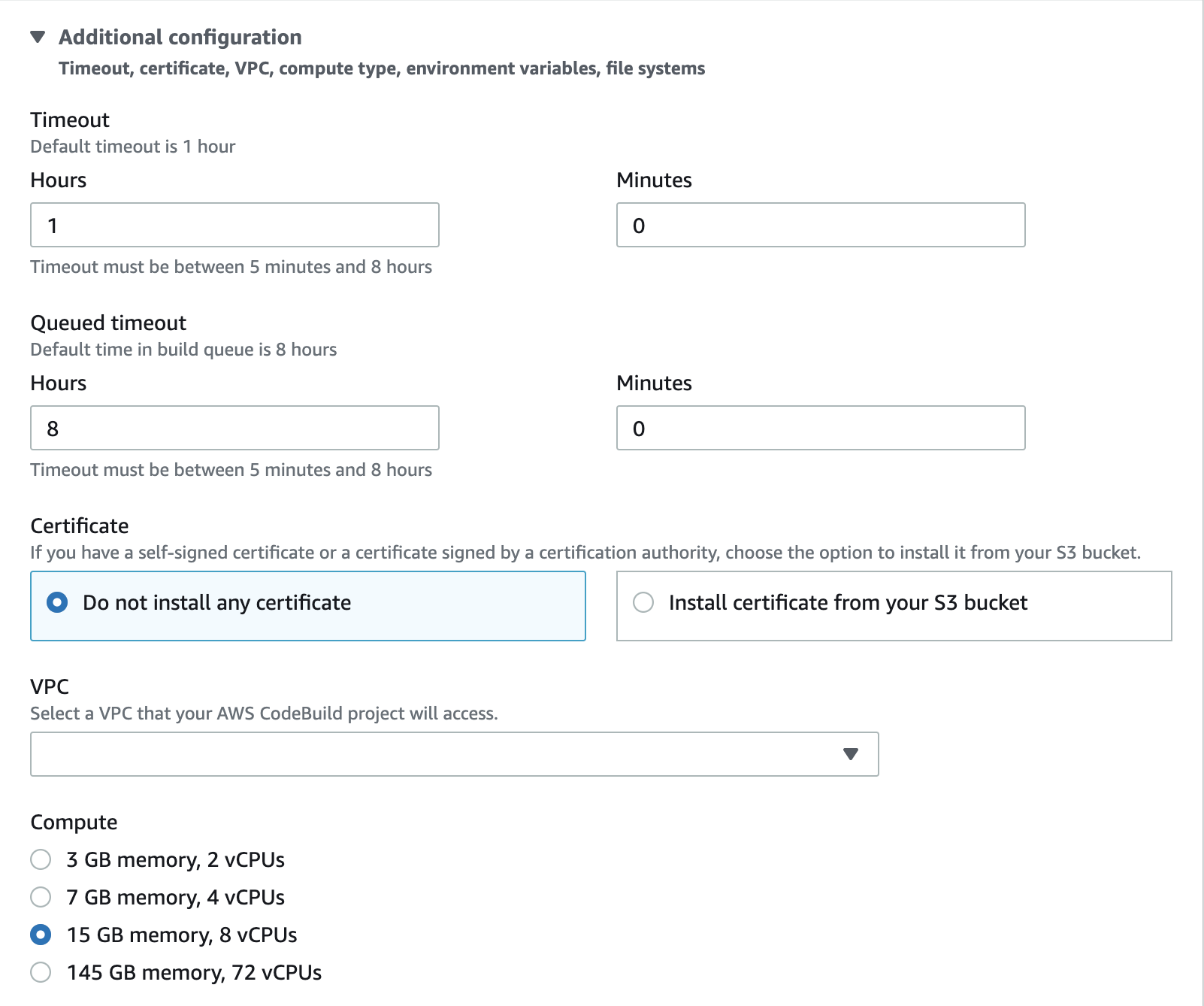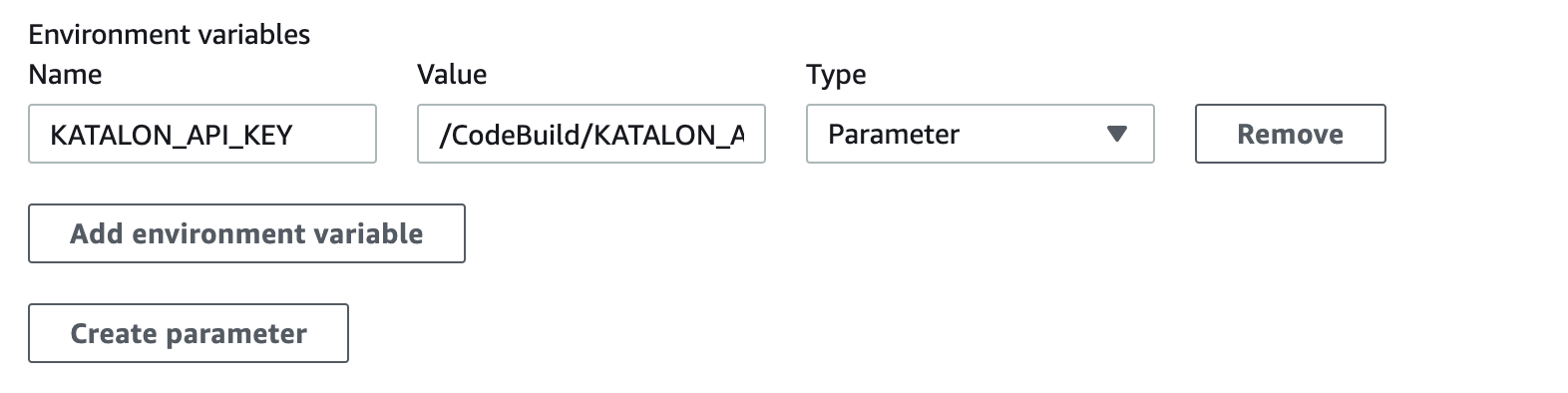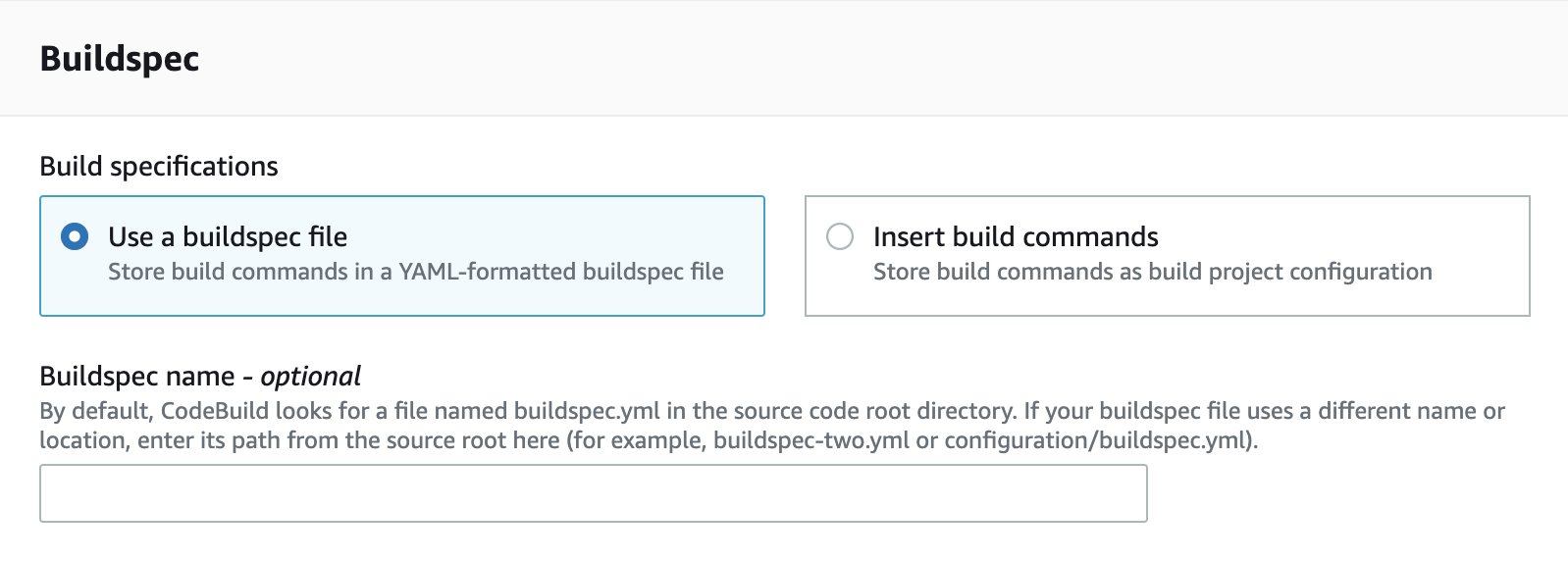AWS CodeBuild Integration
AWS CodeBuild is a fully managed build service in the cloud. CodeBuild compiles your source code, runs unit tests, and produces artifacts that are ready to deploy.
This document shows you how to run your Katalon project on AWS CodeBuild.
Requirements
An active Katalon Runtime Engine license.
A Katalon project stored on AWS CodeCommit, GitHub, or Bitbucket.
Configure the buildspec file
To learn more about buildspec, refer to AWS documentation:
Create an AWS build project
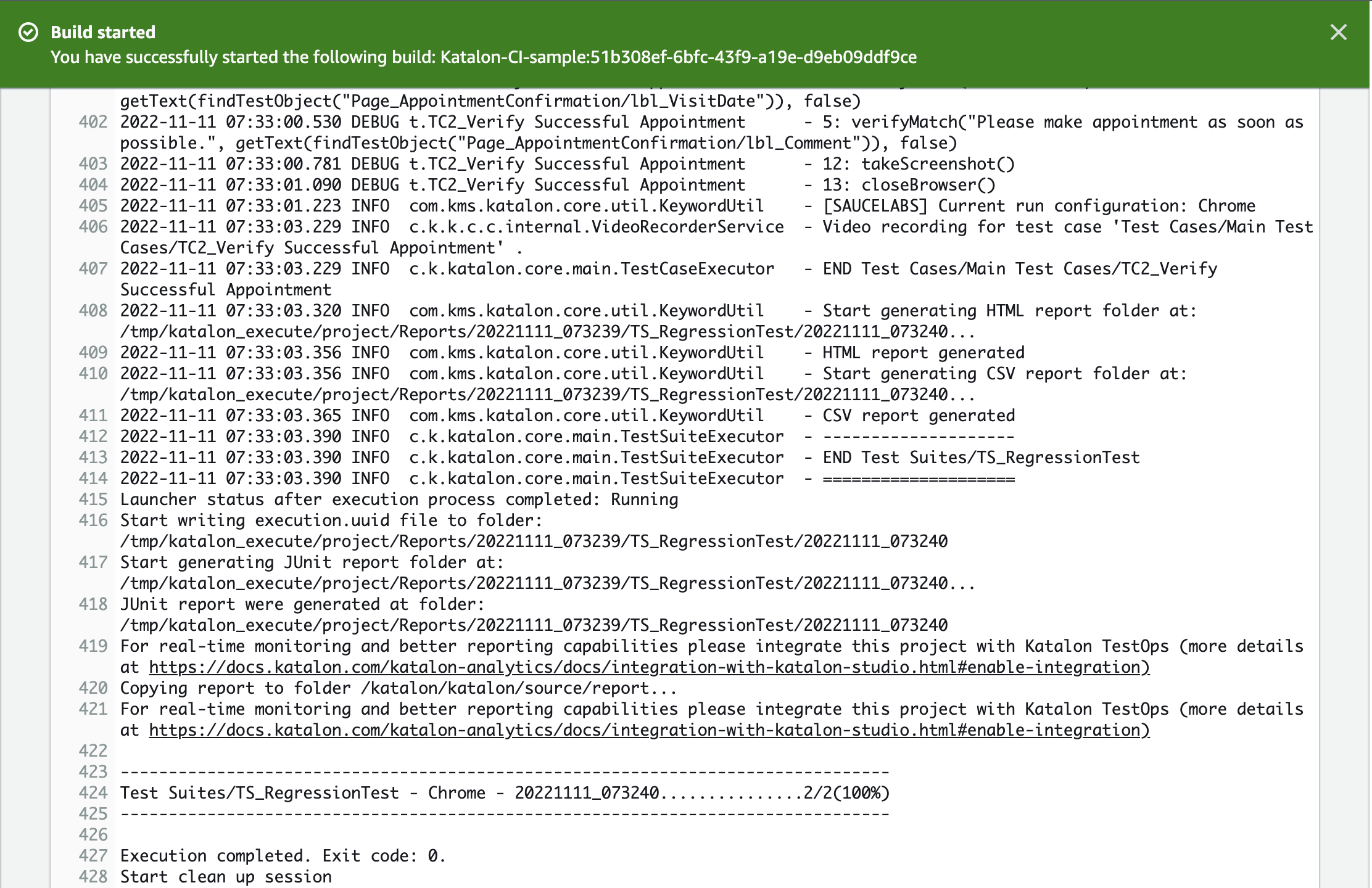 If your project is integrated with Katalon TestOps, you can go to Katalon TestOps to view your reports.
If your project is integrated with Katalon TestOps, you can go to Katalon TestOps to view your reports.