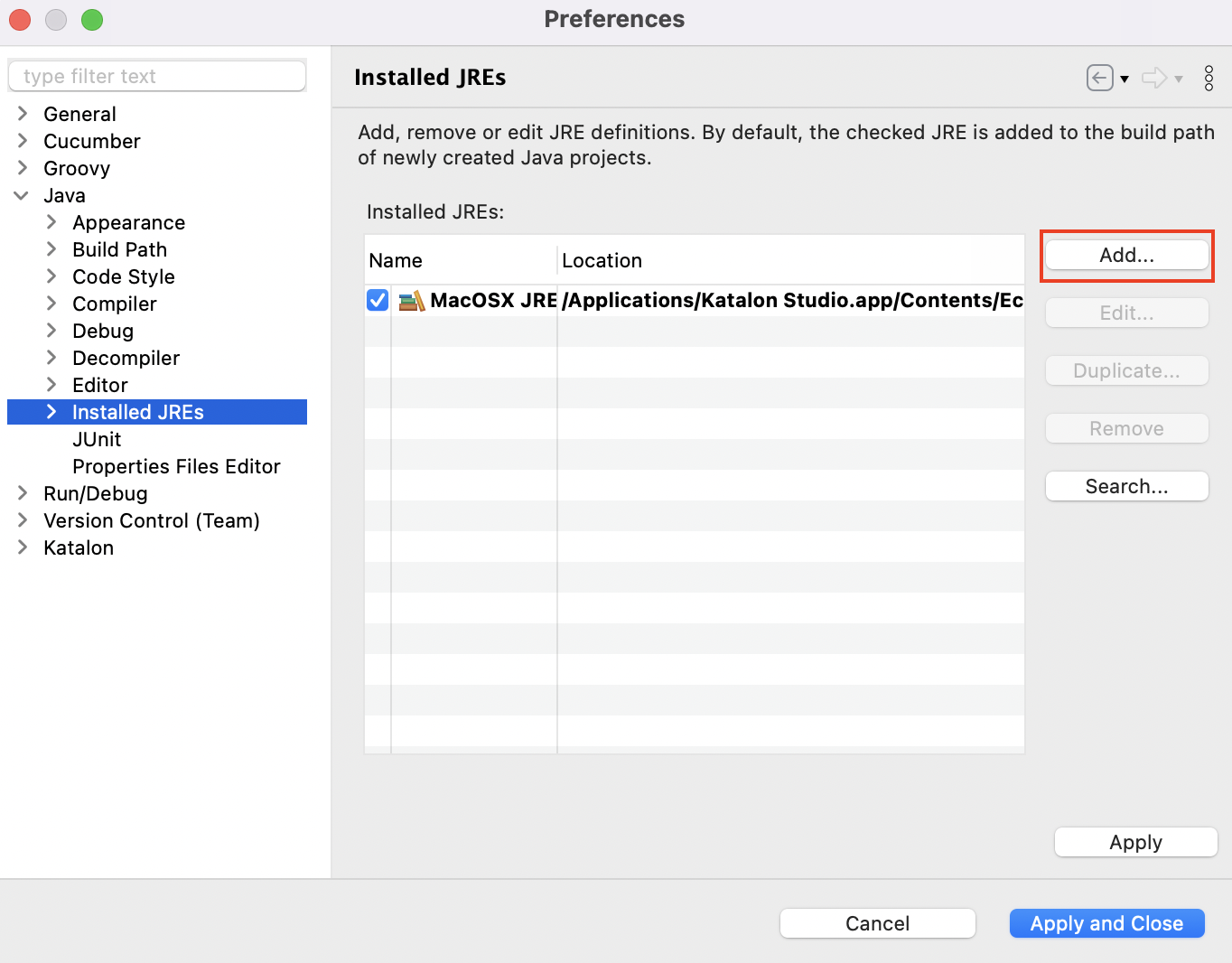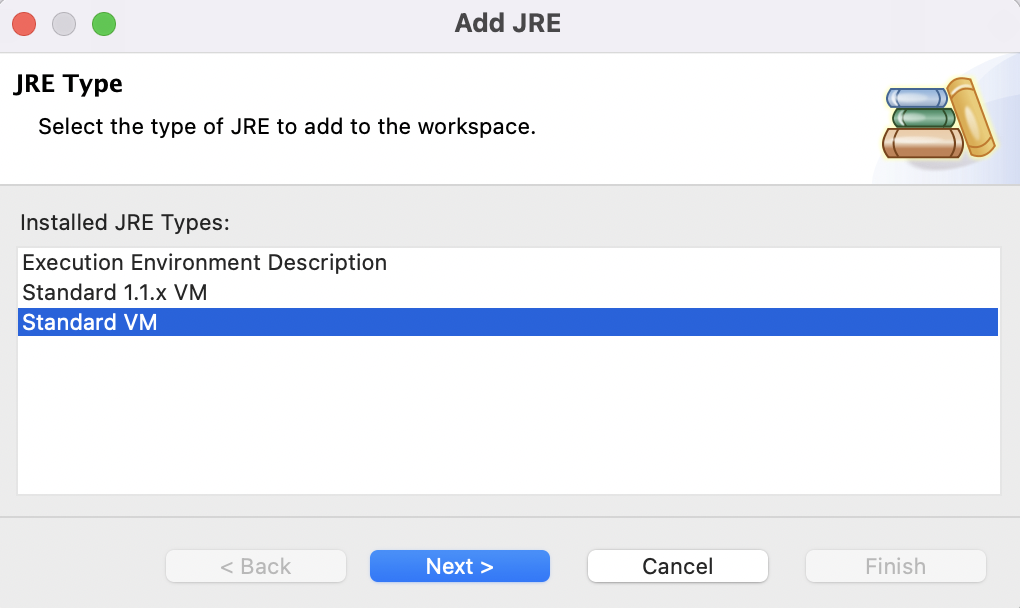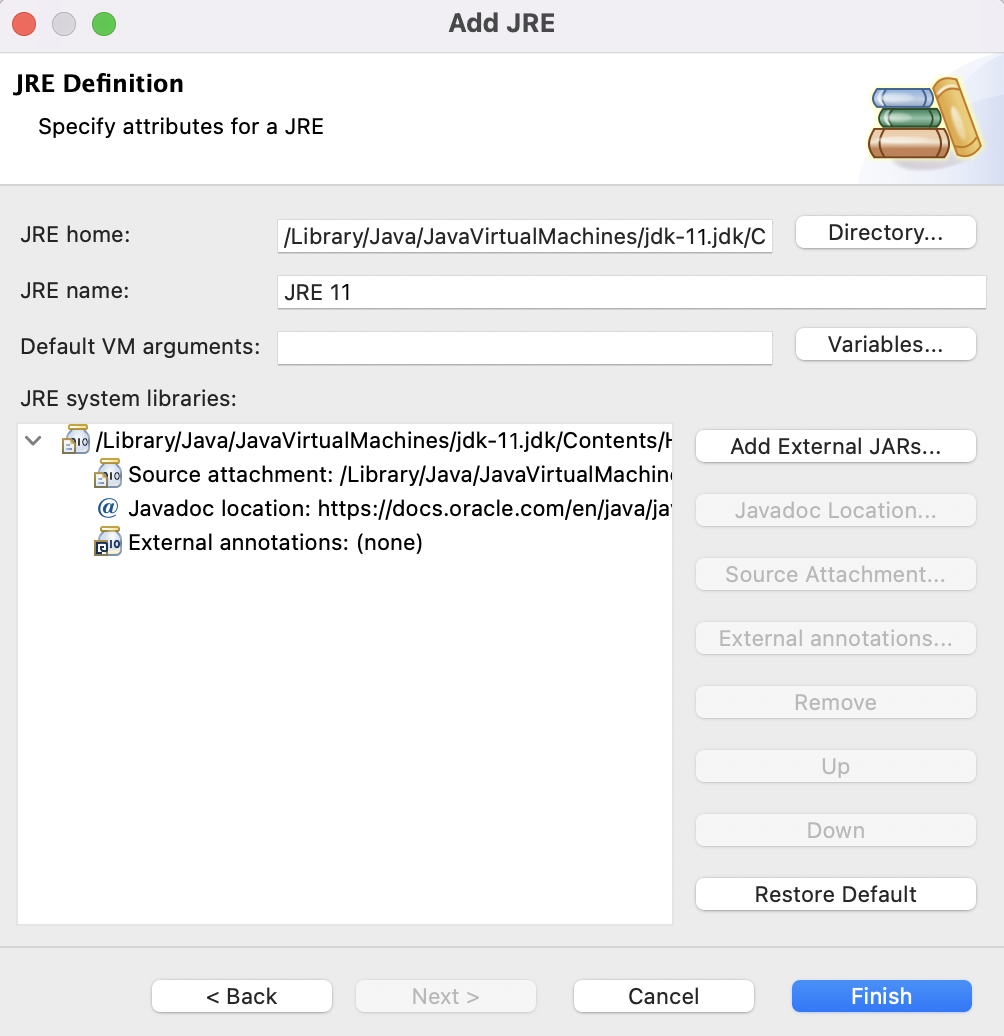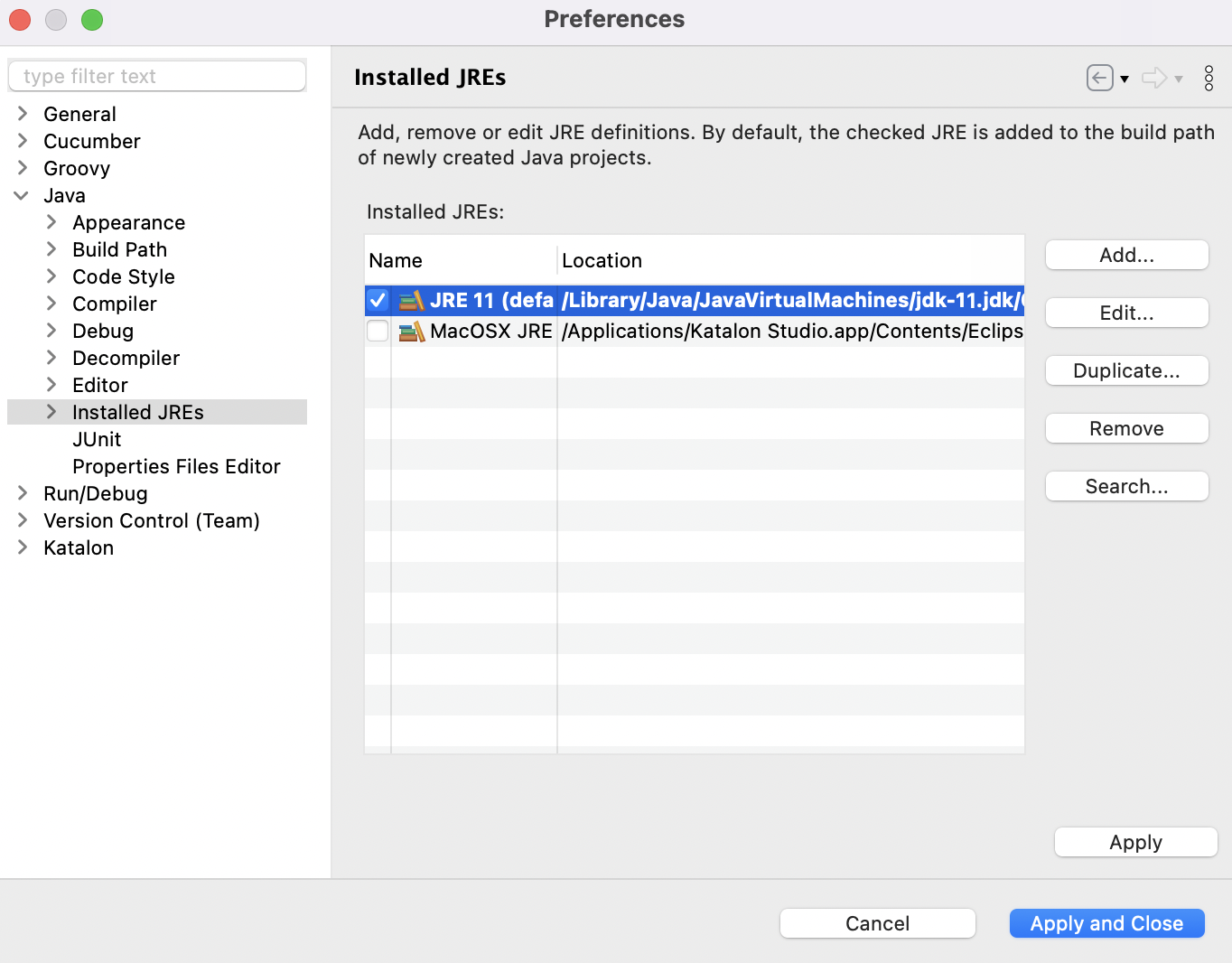Set a new default JRE for test projects in Katalon Studio
Katalon Studio uses the default embedded Java Runtime Environment (JRE) v8 to run a Katalon Studio instance and compile test projects. You can learn more about JRE v8 in the Oracle document here: JRE v8.
From Katalon Studio version 7.9.0 onwards, you can set your desired JRE package as the default one to compile and run test projects. You can also override the default configuration in console mode by using the environment variable.
Note:
- This change applies to the JRE used to run your test projects, not the JRE used to run Katalon Studio.
This guide takes you through the steps to:
- Set a new default JRE for a Katalon Studio instance.
- Apply the new JRE to a test project.
- Run tests with another JRE in the command line.
Set a new default JRE for a Katalon Studio instance
- Katalon Studio version 7.9.0 onwards.
- The desired JRE version (from v8 to v14) installed on your machine.
Use the newly added JRE in a test project
Run tests with another JRE in the command line
Important:
- Katalon Runtime Engine (KRE) version 7.9.0 onwards.
- The desired JRE version (from v8 to v14) installed on your machine.
- An active KRE license. To learn more about activating licenses, you can refer to this document here: Katalon Runtime Engine license overview.
To execute a test suite or a test suite collection with another JRE in console mode, you need to add the
KATALON_JAVA_HOME= <JRE_location> environment variable and use it before Katalon commands. Below is a sample command on macOS and Linux for your reference:export KATALON_JAVA_HOME=/Library/Java/JavaVirtualMachines/zulu-11.jdk/Contents/Home.
./katalonc ...